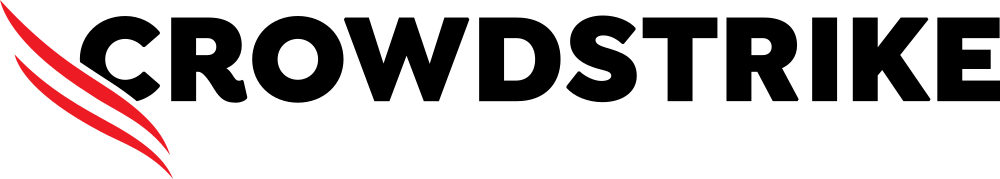crowdstrike.PreventionPolicyWindows
Explore with Pulumi AI
This resource allows you to manage CrowdStrike Falcon prevention policies for Windows hosts. Prevention policies allow you to manage what activity will trigger detections and preventions on your hosts.
API Scopes
The following API scopes are required:
- Prevention policies | Read & Write
Example Usage
import * as pulumi from "@pulumi/pulumi";
import * as crowdstrike from "@crowdstrike/pulumi";
const example = new crowdstrike.PreventionPolicyWindows("example", {
enabled: true,
description: "Made with Pulumi",
hostGroups: [],
ioaRuleGroups: [],
adwareAndPup: {
detection: "MODERATE",
prevention: "CAUTIOUS",
},
cloudAntiMalwareMicrosoftOfficeFiles: {
detection: "MODERATE",
prevention: "DISABLED",
},
cloudAntiMalware: {
detection: "MODERATE",
prevention: "CAUTIOUS",
},
cloudAntiMalwareUserInitiated: {
detection: "MODERATE",
prevention: "CAUTIOUS",
},
sensorAntiMalware: {
detection: "MODERATE",
prevention: "CAUTIOUS",
},
sensorAntiMalwareUserInitiated: {
detection: "MODERATE",
prevention: "CAUTIOUS",
},
extendedUserModeData: {
detection: "MODERATE",
},
usbInsertionTriggeredScan: true,
applicationExploitationActivity: true,
additionalUserModeData: true,
notifyEndUsers: true,
advancedRemediation: true,
backupDeletion: true,
biosDeepVisibility: true,
chopperWebshell: true,
codeInjection: true,
credentialDumping: true,
cryptowall: true,
customBlocking: true,
detectOnWrite: true,
driveByDownload: true,
driverLoadPrevention: true,
interpreterOnly: true,
engineFullVisibility: true,
enhancedExploitationVisibility: true,
enhancedDllLoadVisibility: true,
enhancedMlForLargerFiles: true,
fileEncryption: true,
fileSystemAccess: true,
forceAslr: true,
forceDep: true,
heapSprayPreallocation: true,
nullPageAllocation: true,
sehOverwriteProtection: true,
hardwareEnhancedExploitDetection: true,
httpDetections: true,
redactHttpDetectionDetails: true,
intelligenceSourcedThreats: true,
javascriptViaRundll32: true,
locky: true,
memoryScanning: true,
memoryScanningScanWithCpu: true,
microsoftOfficeFileSuspiciousMacroRemoval: true,
onWriteScriptFileVisibility: true,
preventSuspiciousProcesses: true,
quarantineAndSecurityCenterRegistration: true,
quarantineOnRemovableMedia: true,
quarantineOnWrite: true,
scriptBasedExecutionMonitoring: true,
sensorTamperingProtection: true,
suspiciousRegistryOperations: true,
suspiciousScriptsAndCommands: true,
uploadUnknownExecutables: true,
uploadUnknownDetectionRelatedExecutables: true,
volumeShadowCopyAudit: true,
volumeShadowCopyProtect: true,
vulnerableDriverProtection: true,
windowsLogonBypassStickyKeys: true,
});
export const preventionPolicyWindows = example;
import pulumi
import crowdstrike_pulumi as crowdstrike
example = crowdstrike.PreventionPolicyWindows("example",
enabled=True,
description="Made with Pulumi",
host_groups=[],
ioa_rule_groups=[],
adware_and_pup={
"detection": "MODERATE",
"prevention": "CAUTIOUS",
},
cloud_anti_malware_microsoft_office_files={
"detection": "MODERATE",
"prevention": "DISABLED",
},
cloud_anti_malware={
"detection": "MODERATE",
"prevention": "CAUTIOUS",
},
cloud_anti_malware_user_initiated={
"detection": "MODERATE",
"prevention": "CAUTIOUS",
},
sensor_anti_malware={
"detection": "MODERATE",
"prevention": "CAUTIOUS",
},
sensor_anti_malware_user_initiated={
"detection": "MODERATE",
"prevention": "CAUTIOUS",
},
extended_user_mode_data={
"detection": "MODERATE",
},
usb_insertion_triggered_scan=True,
application_exploitation_activity=True,
additional_user_mode_data=True,
notify_end_users=True,
advanced_remediation=True,
backup_deletion=True,
bios_deep_visibility=True,
chopper_webshell=True,
code_injection=True,
credential_dumping=True,
cryptowall=True,
custom_blocking=True,
detect_on_write=True,
drive_by_download=True,
driver_load_prevention=True,
interpreter_only=True,
engine_full_visibility=True,
enhanced_exploitation_visibility=True,
enhanced_dll_load_visibility=True,
enhanced_ml_for_larger_files=True,
file_encryption=True,
file_system_access=True,
force_aslr=True,
force_dep=True,
heap_spray_preallocation=True,
null_page_allocation=True,
seh_overwrite_protection=True,
hardware_enhanced_exploit_detection=True,
http_detections=True,
redact_http_detection_details=True,
intelligence_sourced_threats=True,
javascript_via_rundll32=True,
locky=True,
memory_scanning=True,
memory_scanning_scan_with_cpu=True,
microsoft_office_file_suspicious_macro_removal=True,
on_write_script_file_visibility=True,
prevent_suspicious_processes=True,
quarantine_and_security_center_registration=True,
quarantine_on_removable_media=True,
quarantine_on_write=True,
script_based_execution_monitoring=True,
sensor_tampering_protection=True,
suspicious_registry_operations=True,
suspicious_scripts_and_commands=True,
upload_unknown_executables=True,
upload_unknown_detection_related_executables=True,
volume_shadow_copy_audit=True,
volume_shadow_copy_protect=True,
vulnerable_driver_protection=True,
windows_logon_bypass_sticky_keys=True)
pulumi.export("preventionPolicyWindows", example)
package main
import (
"github.com/crowdstrike/pulumi-crowdstrike/sdk/go/crowdstrike"
"github.com/pulumi/pulumi/sdk/v3/go/pulumi"
)
func main() {
pulumi.Run(func(ctx *pulumi.Context) error {
example, err := crowdstrike.NewPreventionPolicyWindows(ctx, "example", &crowdstrike.PreventionPolicyWindowsArgs{
Enabled: pulumi.Bool(true),
Description: pulumi.String("Made with Pulumi"),
HostGroups: pulumi.StringArray{},
IoaRuleGroups: pulumi.StringArray{},
AdwareAndPup: &crowdstrike.PreventionPolicyWindowsAdwareAndPupArgs{
Detection: pulumi.String("MODERATE"),
Prevention: pulumi.String("CAUTIOUS"),
},
CloudAntiMalwareMicrosoftOfficeFiles: &crowdstrike.PreventionPolicyWindowsCloudAntiMalwareMicrosoftOfficeFilesArgs{
Detection: pulumi.String("MODERATE"),
Prevention: pulumi.String("DISABLED"),
},
CloudAntiMalware: &crowdstrike.PreventionPolicyWindowsCloudAntiMalwareArgs{
Detection: pulumi.String("MODERATE"),
Prevention: pulumi.String("CAUTIOUS"),
},
CloudAntiMalwareUserInitiated: &crowdstrike.PreventionPolicyWindowsCloudAntiMalwareUserInitiatedArgs{
Detection: pulumi.String("MODERATE"),
Prevention: pulumi.String("CAUTIOUS"),
},
SensorAntiMalware: &crowdstrike.PreventionPolicyWindowsSensorAntiMalwareArgs{
Detection: pulumi.String("MODERATE"),
Prevention: pulumi.String("CAUTIOUS"),
},
SensorAntiMalwareUserInitiated: &crowdstrike.PreventionPolicyWindowsSensorAntiMalwareUserInitiatedArgs{
Detection: pulumi.String("MODERATE"),
Prevention: pulumi.String("CAUTIOUS"),
},
ExtendedUserModeData: &crowdstrike.PreventionPolicyWindowsExtendedUserModeDataArgs{
Detection: pulumi.String("MODERATE"),
},
UsbInsertionTriggeredScan: pulumi.Bool(true),
ApplicationExploitationActivity: pulumi.Bool(true),
AdditionalUserModeData: pulumi.Bool(true),
NotifyEndUsers: pulumi.Bool(true),
AdvancedRemediation: pulumi.Bool(true),
BackupDeletion: pulumi.Bool(true),
BiosDeepVisibility: pulumi.Bool(true),
ChopperWebshell: pulumi.Bool(true),
CodeInjection: pulumi.Bool(true),
CredentialDumping: pulumi.Bool(true),
Cryptowall: pulumi.Bool(true),
CustomBlocking: pulumi.Bool(true),
DetectOnWrite: pulumi.Bool(true),
DriveByDownload: pulumi.Bool(true),
DriverLoadPrevention: pulumi.Bool(true),
InterpreterOnly: pulumi.Bool(true),
EngineFullVisibility: pulumi.Bool(true),
EnhancedExploitationVisibility: pulumi.Bool(true),
EnhancedDllLoadVisibility: pulumi.Bool(true),
EnhancedMlForLargerFiles: pulumi.Bool(true),
FileEncryption: pulumi.Bool(true),
FileSystemAccess: pulumi.Bool(true),
ForceAslr: pulumi.Bool(true),
ForceDep: pulumi.Bool(true),
HeapSprayPreallocation: pulumi.Bool(true),
NullPageAllocation: pulumi.Bool(true),
SehOverwriteProtection: pulumi.Bool(true),
HardwareEnhancedExploitDetection: pulumi.Bool(true),
HttpDetections: pulumi.Bool(true),
RedactHttpDetectionDetails: pulumi.Bool(true),
IntelligenceSourcedThreats: pulumi.Bool(true),
JavascriptViaRundll32: pulumi.Bool(true),
Locky: pulumi.Bool(true),
MemoryScanning: pulumi.Bool(true),
MemoryScanningScanWithCpu: pulumi.Bool(true),
MicrosoftOfficeFileSuspiciousMacroRemoval: pulumi.Bool(true),
OnWriteScriptFileVisibility: pulumi.Bool(true),
PreventSuspiciousProcesses: pulumi.Bool(true),
QuarantineAndSecurityCenterRegistration: pulumi.Bool(true),
QuarantineOnRemovableMedia: pulumi.Bool(true),
QuarantineOnWrite: pulumi.Bool(true),
ScriptBasedExecutionMonitoring: pulumi.Bool(true),
SensorTamperingProtection: pulumi.Bool(true),
SuspiciousRegistryOperations: pulumi.Bool(true),
SuspiciousScriptsAndCommands: pulumi.Bool(true),
UploadUnknownExecutables: pulumi.Bool(true),
UploadUnknownDetectionRelatedExecutables: pulumi.Bool(true),
VolumeShadowCopyAudit: pulumi.Bool(true),
VolumeShadowCopyProtect: pulumi.Bool(true),
VulnerableDriverProtection: pulumi.Bool(true),
WindowsLogonBypassStickyKeys: pulumi.Bool(true),
})
if err != nil {
return err
}
ctx.Export("preventionPolicyWindows", example)
return nil
})
}
using System.Collections.Generic;
using System.Linq;
using Pulumi;
using Crowdstrike = CrowdStrike.Crowdstrike;
return await Deployment.RunAsync(() =>
{
var example = new Crowdstrike.PreventionPolicyWindows("example", new()
{
Enabled = true,
Description = "Made with Pulumi",
HostGroups = new[] {},
IoaRuleGroups = new[] {},
AdwareAndPup = new Crowdstrike.Inputs.PreventionPolicyWindowsAdwareAndPupArgs
{
Detection = "MODERATE",
Prevention = "CAUTIOUS",
},
CloudAntiMalwareMicrosoftOfficeFiles = new Crowdstrike.Inputs.PreventionPolicyWindowsCloudAntiMalwareMicrosoftOfficeFilesArgs
{
Detection = "MODERATE",
Prevention = "DISABLED",
},
CloudAntiMalware = new Crowdstrike.Inputs.PreventionPolicyWindowsCloudAntiMalwareArgs
{
Detection = "MODERATE",
Prevention = "CAUTIOUS",
},
CloudAntiMalwareUserInitiated = new Crowdstrike.Inputs.PreventionPolicyWindowsCloudAntiMalwareUserInitiatedArgs
{
Detection = "MODERATE",
Prevention = "CAUTIOUS",
},
SensorAntiMalware = new Crowdstrike.Inputs.PreventionPolicyWindowsSensorAntiMalwareArgs
{
Detection = "MODERATE",
Prevention = "CAUTIOUS",
},
SensorAntiMalwareUserInitiated = new Crowdstrike.Inputs.PreventionPolicyWindowsSensorAntiMalwareUserInitiatedArgs
{
Detection = "MODERATE",
Prevention = "CAUTIOUS",
},
ExtendedUserModeData = new Crowdstrike.Inputs.PreventionPolicyWindowsExtendedUserModeDataArgs
{
Detection = "MODERATE",
},
UsbInsertionTriggeredScan = true,
ApplicationExploitationActivity = true,
AdditionalUserModeData = true,
NotifyEndUsers = true,
AdvancedRemediation = true,
BackupDeletion = true,
BiosDeepVisibility = true,
ChopperWebshell = true,
CodeInjection = true,
CredentialDumping = true,
Cryptowall = true,
CustomBlocking = true,
DetectOnWrite = true,
DriveByDownload = true,
DriverLoadPrevention = true,
InterpreterOnly = true,
EngineFullVisibility = true,
EnhancedExploitationVisibility = true,
EnhancedDllLoadVisibility = true,
EnhancedMlForLargerFiles = true,
FileEncryption = true,
FileSystemAccess = true,
ForceAslr = true,
ForceDep = true,
HeapSprayPreallocation = true,
NullPageAllocation = true,
SehOverwriteProtection = true,
HardwareEnhancedExploitDetection = true,
HttpDetections = true,
RedactHttpDetectionDetails = true,
IntelligenceSourcedThreats = true,
JavascriptViaRundll32 = true,
Locky = true,
MemoryScanning = true,
MemoryScanningScanWithCpu = true,
MicrosoftOfficeFileSuspiciousMacroRemoval = true,
OnWriteScriptFileVisibility = true,
PreventSuspiciousProcesses = true,
QuarantineAndSecurityCenterRegistration = true,
QuarantineOnRemovableMedia = true,
QuarantineOnWrite = true,
ScriptBasedExecutionMonitoring = true,
SensorTamperingProtection = true,
SuspiciousRegistryOperations = true,
SuspiciousScriptsAndCommands = true,
UploadUnknownExecutables = true,
UploadUnknownDetectionRelatedExecutables = true,
VolumeShadowCopyAudit = true,
VolumeShadowCopyProtect = true,
VulnerableDriverProtection = true,
WindowsLogonBypassStickyKeys = true,
});
return new Dictionary<string, object?>
{
["preventionPolicyWindows"] = example,
};
});
package generated_program;
import com.pulumi.Context;
import com.pulumi.Pulumi;
import com.pulumi.core.Output;
import com.pulumi.crowdstrike.PreventionPolicyWindows;
import com.pulumi.crowdstrike.PreventionPolicyWindowsArgs;
import com.pulumi.crowdstrike.inputs.PreventionPolicyWindowsAdwareAndPupArgs;
import com.pulumi.crowdstrike.inputs.PreventionPolicyWindowsCloudAntiMalwareMicrosoftOfficeFilesArgs;
import com.pulumi.crowdstrike.inputs.PreventionPolicyWindowsCloudAntiMalwareArgs;
import com.pulumi.crowdstrike.inputs.PreventionPolicyWindowsCloudAntiMalwareUserInitiatedArgs;
import com.pulumi.crowdstrike.inputs.PreventionPolicyWindowsSensorAntiMalwareArgs;
import com.pulumi.crowdstrike.inputs.PreventionPolicyWindowsSensorAntiMalwareUserInitiatedArgs;
import com.pulumi.crowdstrike.inputs.PreventionPolicyWindowsExtendedUserModeDataArgs;
import java.util.List;
import java.util.ArrayList;
import java.util.Map;
import java.io.File;
import java.nio.file.Files;
import java.nio.file.Paths;
public class App {
public static void main(String[] args) {
Pulumi.run(App::stack);
}
public static void stack(Context ctx) {
var example = new PreventionPolicyWindows("example", PreventionPolicyWindowsArgs.builder()
.enabled(true)
.description("Made with Pulumi")
.hostGroups()
.ioaRuleGroups()
.adwareAndPup(PreventionPolicyWindowsAdwareAndPupArgs.builder()
%!v(PANIC=Format method: interface conversion: model.Expression is *model.TemplateExpression, not *model.LiteralValueExpression))
.cloudAntiMalwareMicrosoftOfficeFiles(PreventionPolicyWindowsCloudAntiMalwareMicrosoftOfficeFilesArgs.builder()
.detection("MODERATE")
.prevention("DISABLED")
.build())
.cloudAntiMalware(PreventionPolicyWindowsCloudAntiMalwareArgs.builder()
%!v(PANIC=Format method: interface conversion: model.Expression is *model.TemplateExpression, not *model.LiteralValueExpression))
.cloudAntiMalwareUserInitiated(PreventionPolicyWindowsCloudAntiMalwareUserInitiatedArgs.builder()
%!v(PANIC=Format method: interface conversion: model.Expression is *model.TemplateExpression, not *model.LiteralValueExpression))
.sensorAntiMalware(PreventionPolicyWindowsSensorAntiMalwareArgs.builder()
%!v(PANIC=Format method: interface conversion: model.Expression is *model.TemplateExpression, not *model.LiteralValueExpression))
.sensorAntiMalwareUserInitiated(PreventionPolicyWindowsSensorAntiMalwareUserInitiatedArgs.builder()
%!v(PANIC=Format method: interface conversion: model.Expression is *model.TemplateExpression, not *model.LiteralValueExpression))
.extendedUserModeData(PreventionPolicyWindowsExtendedUserModeDataArgs.builder()
%!v(PANIC=Format method: interface conversion: model.Expression is *model.TemplateExpression, not *model.LiteralValueExpression))
.usbInsertionTriggeredScan(true)
.applicationExploitationActivity(true)
.additionalUserModeData(true)
.notifyEndUsers(true)
.advancedRemediation(true)
.backupDeletion(true)
.biosDeepVisibility(true)
.chopperWebshell(true)
.codeInjection(true)
.credentialDumping(true)
.cryptowall(true)
.customBlocking(true)
.detectOnWrite(true)
.driveByDownload(true)
.driverLoadPrevention(true)
.interpreterOnly(true)
.engineFullVisibility(true)
.enhancedExploitationVisibility(true)
.enhancedDllLoadVisibility(true)
.enhancedMlForLargerFiles(true)
.fileEncryption(true)
.fileSystemAccess(true)
.forceAslr(true)
.forceDep(true)
.heapSprayPreallocation(true)
.nullPageAllocation(true)
.sehOverwriteProtection(true)
.hardwareEnhancedExploitDetection(true)
.httpDetections(true)
.redactHttpDetectionDetails(true)
.intelligenceSourcedThreats(true)
.javascriptViaRundll32(true)
.locky(true)
.memoryScanning(true)
.memoryScanningScanWithCpu(true)
.microsoftOfficeFileSuspiciousMacroRemoval(true)
.onWriteScriptFileVisibility(true)
.preventSuspiciousProcesses(true)
.quarantineAndSecurityCenterRegistration(true)
.quarantineOnRemovableMedia(true)
.quarantineOnWrite(true)
.scriptBasedExecutionMonitoring(true)
.sensorTamperingProtection(true)
.suspiciousRegistryOperations(true)
.suspiciousScriptsAndCommands(true)
.uploadUnknownExecutables(true)
.uploadUnknownDetectionRelatedExecutables(true)
.volumeShadowCopyAudit(true)
.volumeShadowCopyProtect(true)
.vulnerableDriverProtection(true)
.windowsLogonBypassStickyKeys(true)
.build());
ctx.export("preventionPolicyWindows", example);
}
}
resources:
example:
type: crowdstrike:PreventionPolicyWindows
properties:
enabled: true
description: Made with Pulumi
hostGroups: []
ioaRuleGroups: []
adwareAndPup:
detection: MODERATE
prevention: CAUTIOUS
cloudAntiMalwareMicrosoftOfficeFiles:
detection: MODERATE
prevention: DISABLED
cloudAntiMalware:
detection: MODERATE
prevention: CAUTIOUS
cloudAntiMalwareUserInitiated:
detection: MODERATE
prevention: CAUTIOUS
sensorAntiMalware:
detection: MODERATE
prevention: CAUTIOUS
sensorAntiMalwareUserInitiated:
detection: MODERATE
prevention: CAUTIOUS
extendedUserModeData:
detection: MODERATE
usbInsertionTriggeredScan: true
applicationExploitationActivity: true
additionalUserModeData: true
notifyEndUsers: true
advancedRemediation: true
backupDeletion: true
biosDeepVisibility: true
chopperWebshell: true
codeInjection: true
credentialDumping: true
cryptowall: true
customBlocking: true
detectOnWrite: true
driveByDownload: true
driverLoadPrevention: true
interpreterOnly: true
engineFullVisibility: true
enhancedExploitationVisibility: true
enhancedDllLoadVisibility: true
enhancedMlForLargerFiles: true
fileEncryption: true
fileSystemAccess: true
forceAslr: true
forceDep: true
heapSprayPreallocation: true
nullPageAllocation: true
sehOverwriteProtection: true
hardwareEnhancedExploitDetection: true
httpDetections: true
redactHttpDetectionDetails: true
intelligenceSourcedThreats: true
javascriptViaRundll32: true
locky: true
memoryScanning: true
memoryScanningScanWithCpu: true
microsoftOfficeFileSuspiciousMacroRemoval: true
onWriteScriptFileVisibility: true
preventSuspiciousProcesses: true
quarantineAndSecurityCenterRegistration: true
quarantineOnRemovableMedia: true
quarantineOnWrite: true
scriptBasedExecutionMonitoring: true
sensorTamperingProtection: true
suspiciousRegistryOperations: true
suspiciousScriptsAndCommands: true
uploadUnknownExecutables: true
uploadUnknownDetectionRelatedExecutables: true
volumeShadowCopyAudit: true
volumeShadowCopyProtect: true
vulnerableDriverProtection: true
windowsLogonBypassStickyKeys: true
outputs:
preventionPolicyWindows: ${example}
Create PreventionPolicyWindows Resource
Resources are created with functions called constructors. To learn more about declaring and configuring resources, see Resources.
Constructor syntax
new PreventionPolicyWindows(name: string, args: PreventionPolicyWindowsArgs, opts?: CustomResourceOptions);@overload
def PreventionPolicyWindows(resource_name: str,
args: PreventionPolicyWindowsArgs,
opts: Optional[ResourceOptions] = None)
@overload
def PreventionPolicyWindows(resource_name: str,
opts: Optional[ResourceOptions] = None,
host_groups: Optional[Sequence[str]] = None,
ioa_rule_groups: Optional[Sequence[str]] = None,
heap_spray_preallocation: Optional[bool] = None,
volume_shadow_copy_protect: Optional[bool] = None,
backup_deletion: Optional[bool] = None,
bios_deep_visibility: Optional[bool] = None,
chopper_webshell: Optional[bool] = None,
cloud_anti_malware: Optional[PreventionPolicyWindowsCloudAntiMalwareArgs] = None,
cloud_anti_malware_microsoft_office_files: Optional[PreventionPolicyWindowsCloudAntiMalwareMicrosoftOfficeFilesArgs] = None,
intelligence_sourced_threats: Optional[bool] = None,
code_injection: Optional[bool] = None,
credential_dumping: Optional[bool] = None,
cryptowall: Optional[bool] = None,
custom_blocking: Optional[bool] = None,
description: Optional[str] = None,
detect_on_write: Optional[bool] = None,
drive_by_download: Optional[bool] = None,
driver_load_prevention: Optional[bool] = None,
enabled: Optional[bool] = None,
engine_full_visibility: Optional[bool] = None,
enhanced_dll_load_visibility: Optional[bool] = None,
enhanced_exploitation_visibility: Optional[bool] = None,
enhanced_ml_for_larger_files: Optional[bool] = None,
extended_user_mode_data: Optional[PreventionPolicyWindowsExtendedUserModeDataArgs] = None,
file_encryption: Optional[bool] = None,
file_system_access: Optional[bool] = None,
force_aslr: Optional[bool] = None,
force_dep: Optional[bool] = None,
hardware_enhanced_exploit_detection: Optional[bool] = None,
additional_user_mode_data: Optional[bool] = None,
adware_and_pup: Optional[PreventionPolicyWindowsAdwareAndPupArgs] = None,
http_detections: Optional[bool] = None,
advanced_remediation: Optional[bool] = None,
application_exploitation_activity: Optional[bool] = None,
cloud_anti_malware_user_initiated: Optional[PreventionPolicyWindowsCloudAntiMalwareUserInitiatedArgs] = None,
javascript_via_rundll32: Optional[bool] = None,
locky: Optional[bool] = None,
memory_scanning: Optional[bool] = None,
memory_scanning_scan_with_cpu: Optional[bool] = None,
microsoft_office_file_suspicious_macro_removal: Optional[bool] = None,
name: Optional[str] = None,
notify_end_users: Optional[bool] = None,
null_page_allocation: Optional[bool] = None,
on_write_script_file_visibility: Optional[bool] = None,
prevent_suspicious_processes: Optional[bool] = None,
quarantine_and_security_center_registration: Optional[bool] = None,
quarantine_on_removable_media: Optional[bool] = None,
quarantine_on_write: Optional[bool] = None,
redact_http_detection_details: Optional[bool] = None,
script_based_execution_monitoring: Optional[bool] = None,
seh_overwrite_protection: Optional[bool] = None,
sensor_anti_malware: Optional[PreventionPolicyWindowsSensorAntiMalwareArgs] = None,
sensor_anti_malware_user_initiated: Optional[PreventionPolicyWindowsSensorAntiMalwareUserInitiatedArgs] = None,
sensor_tampering_protection: Optional[bool] = None,
suspicious_registry_operations: Optional[bool] = None,
suspicious_scripts_and_commands: Optional[bool] = None,
upload_unknown_detection_related_executables: Optional[bool] = None,
upload_unknown_executables: Optional[bool] = None,
usb_insertion_triggered_scan: Optional[bool] = None,
volume_shadow_copy_audit: Optional[bool] = None,
interpreter_only: Optional[bool] = None,
vulnerable_driver_protection: Optional[bool] = None,
windows_logon_bypass_sticky_keys: Optional[bool] = None)func NewPreventionPolicyWindows(ctx *Context, name string, args PreventionPolicyWindowsArgs, opts ...ResourceOption) (*PreventionPolicyWindows, error)public PreventionPolicyWindows(string name, PreventionPolicyWindowsArgs args, CustomResourceOptions? opts = null)
public PreventionPolicyWindows(String name, PreventionPolicyWindowsArgs args)
public PreventionPolicyWindows(String name, PreventionPolicyWindowsArgs args, CustomResourceOptions options)
type: crowdstrike:PreventionPolicyWindows
properties: # The arguments to resource properties.
options: # Bag of options to control resource's behavior.
Parameters
- name string
- The unique name of the resource.
- args PreventionPolicyWindowsArgs
- The arguments to resource properties.
- opts CustomResourceOptions
- Bag of options to control resource's behavior.
- resource_name str
- The unique name of the resource.
- args PreventionPolicyWindowsArgs
- The arguments to resource properties.
- opts ResourceOptions
- Bag of options to control resource's behavior.
- ctx Context
- Context object for the current deployment.
- name string
- The unique name of the resource.
- args PreventionPolicyWindowsArgs
- The arguments to resource properties.
- opts ResourceOption
- Bag of options to control resource's behavior.
- name string
- The unique name of the resource.
- args PreventionPolicyWindowsArgs
- The arguments to resource properties.
- opts CustomResourceOptions
- Bag of options to control resource's behavior.
- name String
- The unique name of the resource.
- args PreventionPolicyWindowsArgs
- The arguments to resource properties.
- options CustomResourceOptions
- Bag of options to control resource's behavior.
Constructor example
The following reference example uses placeholder values for all input properties.
var preventionPolicyWindowsResource = new Crowdstrike.PreventionPolicyWindows("preventionPolicyWindowsResource", new()
{
HostGroups = new[]
{
"string",
},
IoaRuleGroups = new[]
{
"string",
},
HeapSprayPreallocation = false,
VolumeShadowCopyProtect = false,
BackupDeletion = false,
BiosDeepVisibility = false,
ChopperWebshell = false,
CloudAntiMalware = new Crowdstrike.Inputs.PreventionPolicyWindowsCloudAntiMalwareArgs
{
Detection = "string",
Prevention = "string",
},
CloudAntiMalwareMicrosoftOfficeFiles = new Crowdstrike.Inputs.PreventionPolicyWindowsCloudAntiMalwareMicrosoftOfficeFilesArgs
{
Detection = "string",
Prevention = "string",
},
IntelligenceSourcedThreats = false,
CodeInjection = false,
CredentialDumping = false,
Cryptowall = false,
CustomBlocking = false,
Description = "string",
DetectOnWrite = false,
DriveByDownload = false,
DriverLoadPrevention = false,
Enabled = false,
EngineFullVisibility = false,
EnhancedDllLoadVisibility = false,
EnhancedExploitationVisibility = false,
EnhancedMlForLargerFiles = false,
ExtendedUserModeData = new Crowdstrike.Inputs.PreventionPolicyWindowsExtendedUserModeDataArgs
{
Detection = "string",
},
FileEncryption = false,
FileSystemAccess = false,
ForceAslr = false,
ForceDep = false,
HardwareEnhancedExploitDetection = false,
AdditionalUserModeData = false,
AdwareAndPup = new Crowdstrike.Inputs.PreventionPolicyWindowsAdwareAndPupArgs
{
Detection = "string",
Prevention = "string",
},
HttpDetections = false,
AdvancedRemediation = false,
ApplicationExploitationActivity = false,
CloudAntiMalwareUserInitiated = new Crowdstrike.Inputs.PreventionPolicyWindowsCloudAntiMalwareUserInitiatedArgs
{
Detection = "string",
Prevention = "string",
},
JavascriptViaRundll32 = false,
Locky = false,
MemoryScanning = false,
MemoryScanningScanWithCpu = false,
MicrosoftOfficeFileSuspiciousMacroRemoval = false,
Name = "string",
NotifyEndUsers = false,
NullPageAllocation = false,
OnWriteScriptFileVisibility = false,
PreventSuspiciousProcesses = false,
QuarantineAndSecurityCenterRegistration = false,
QuarantineOnRemovableMedia = false,
QuarantineOnWrite = false,
RedactHttpDetectionDetails = false,
ScriptBasedExecutionMonitoring = false,
SehOverwriteProtection = false,
SensorAntiMalware = new Crowdstrike.Inputs.PreventionPolicyWindowsSensorAntiMalwareArgs
{
Detection = "string",
Prevention = "string",
},
SensorAntiMalwareUserInitiated = new Crowdstrike.Inputs.PreventionPolicyWindowsSensorAntiMalwareUserInitiatedArgs
{
Detection = "string",
Prevention = "string",
},
SensorTamperingProtection = false,
SuspiciousRegistryOperations = false,
SuspiciousScriptsAndCommands = false,
UploadUnknownDetectionRelatedExecutables = false,
UploadUnknownExecutables = false,
UsbInsertionTriggeredScan = false,
VolumeShadowCopyAudit = false,
InterpreterOnly = false,
VulnerableDriverProtection = false,
WindowsLogonBypassStickyKeys = false,
});
example, err := crowdstrike.NewPreventionPolicyWindows(ctx, "preventionPolicyWindowsResource", &crowdstrike.PreventionPolicyWindowsArgs{
HostGroups: pulumi.StringArray{
pulumi.String("string"),
},
IoaRuleGroups: pulumi.StringArray{
pulumi.String("string"),
},
HeapSprayPreallocation: pulumi.Bool(false),
VolumeShadowCopyProtect: pulumi.Bool(false),
BackupDeletion: pulumi.Bool(false),
BiosDeepVisibility: pulumi.Bool(false),
ChopperWebshell: pulumi.Bool(false),
CloudAntiMalware: &crowdstrike.PreventionPolicyWindowsCloudAntiMalwareArgs{
Detection: pulumi.String("string"),
Prevention: pulumi.String("string"),
},
CloudAntiMalwareMicrosoftOfficeFiles: &crowdstrike.PreventionPolicyWindowsCloudAntiMalwareMicrosoftOfficeFilesArgs{
Detection: pulumi.String("string"),
Prevention: pulumi.String("string"),
},
IntelligenceSourcedThreats: pulumi.Bool(false),
CodeInjection: pulumi.Bool(false),
CredentialDumping: pulumi.Bool(false),
Cryptowall: pulumi.Bool(false),
CustomBlocking: pulumi.Bool(false),
Description: pulumi.String("string"),
DetectOnWrite: pulumi.Bool(false),
DriveByDownload: pulumi.Bool(false),
DriverLoadPrevention: pulumi.Bool(false),
Enabled: pulumi.Bool(false),
EngineFullVisibility: pulumi.Bool(false),
EnhancedDllLoadVisibility: pulumi.Bool(false),
EnhancedExploitationVisibility: pulumi.Bool(false),
EnhancedMlForLargerFiles: pulumi.Bool(false),
ExtendedUserModeData: &crowdstrike.PreventionPolicyWindowsExtendedUserModeDataArgs{
Detection: pulumi.String("string"),
},
FileEncryption: pulumi.Bool(false),
FileSystemAccess: pulumi.Bool(false),
ForceAslr: pulumi.Bool(false),
ForceDep: pulumi.Bool(false),
HardwareEnhancedExploitDetection: pulumi.Bool(false),
AdditionalUserModeData: pulumi.Bool(false),
AdwareAndPup: &crowdstrike.PreventionPolicyWindowsAdwareAndPupArgs{
Detection: pulumi.String("string"),
Prevention: pulumi.String("string"),
},
HttpDetections: pulumi.Bool(false),
AdvancedRemediation: pulumi.Bool(false),
ApplicationExploitationActivity: pulumi.Bool(false),
CloudAntiMalwareUserInitiated: &crowdstrike.PreventionPolicyWindowsCloudAntiMalwareUserInitiatedArgs{
Detection: pulumi.String("string"),
Prevention: pulumi.String("string"),
},
JavascriptViaRundll32: pulumi.Bool(false),
Locky: pulumi.Bool(false),
MemoryScanning: pulumi.Bool(false),
MemoryScanningScanWithCpu: pulumi.Bool(false),
MicrosoftOfficeFileSuspiciousMacroRemoval: pulumi.Bool(false),
Name: pulumi.String("string"),
NotifyEndUsers: pulumi.Bool(false),
NullPageAllocation: pulumi.Bool(false),
OnWriteScriptFileVisibility: pulumi.Bool(false),
PreventSuspiciousProcesses: pulumi.Bool(false),
QuarantineAndSecurityCenterRegistration: pulumi.Bool(false),
QuarantineOnRemovableMedia: pulumi.Bool(false),
QuarantineOnWrite: pulumi.Bool(false),
RedactHttpDetectionDetails: pulumi.Bool(false),
ScriptBasedExecutionMonitoring: pulumi.Bool(false),
SehOverwriteProtection: pulumi.Bool(false),
SensorAntiMalware: &crowdstrike.PreventionPolicyWindowsSensorAntiMalwareArgs{
Detection: pulumi.String("string"),
Prevention: pulumi.String("string"),
},
SensorAntiMalwareUserInitiated: &crowdstrike.PreventionPolicyWindowsSensorAntiMalwareUserInitiatedArgs{
Detection: pulumi.String("string"),
Prevention: pulumi.String("string"),
},
SensorTamperingProtection: pulumi.Bool(false),
SuspiciousRegistryOperations: pulumi.Bool(false),
SuspiciousScriptsAndCommands: pulumi.Bool(false),
UploadUnknownDetectionRelatedExecutables: pulumi.Bool(false),
UploadUnknownExecutables: pulumi.Bool(false),
UsbInsertionTriggeredScan: pulumi.Bool(false),
VolumeShadowCopyAudit: pulumi.Bool(false),
InterpreterOnly: pulumi.Bool(false),
VulnerableDriverProtection: pulumi.Bool(false),
WindowsLogonBypassStickyKeys: pulumi.Bool(false),
})
var preventionPolicyWindowsResource = new PreventionPolicyWindows("preventionPolicyWindowsResource", PreventionPolicyWindowsArgs.builder()
.hostGroups("string")
.ioaRuleGroups("string")
.heapSprayPreallocation(false)
.volumeShadowCopyProtect(false)
.backupDeletion(false)
.biosDeepVisibility(false)
.chopperWebshell(false)
.cloudAntiMalware(PreventionPolicyWindowsCloudAntiMalwareArgs.builder()
.detection("string")
.prevention("string")
.build())
.cloudAntiMalwareMicrosoftOfficeFiles(PreventionPolicyWindowsCloudAntiMalwareMicrosoftOfficeFilesArgs.builder()
.detection("string")
.prevention("string")
.build())
.intelligenceSourcedThreats(false)
.codeInjection(false)
.credentialDumping(false)
.cryptowall(false)
.customBlocking(false)
.description("string")
.detectOnWrite(false)
.driveByDownload(false)
.driverLoadPrevention(false)
.enabled(false)
.engineFullVisibility(false)
.enhancedDllLoadVisibility(false)
.enhancedExploitationVisibility(false)
.enhancedMlForLargerFiles(false)
.extendedUserModeData(PreventionPolicyWindowsExtendedUserModeDataArgs.builder()
.detection("string")
.build())
.fileEncryption(false)
.fileSystemAccess(false)
.forceAslr(false)
.forceDep(false)
.hardwareEnhancedExploitDetection(false)
.additionalUserModeData(false)
.adwareAndPup(PreventionPolicyWindowsAdwareAndPupArgs.builder()
.detection("string")
.prevention("string")
.build())
.httpDetections(false)
.advancedRemediation(false)
.applicationExploitationActivity(false)
.cloudAntiMalwareUserInitiated(PreventionPolicyWindowsCloudAntiMalwareUserInitiatedArgs.builder()
.detection("string")
.prevention("string")
.build())
.javascriptViaRundll32(false)
.locky(false)
.memoryScanning(false)
.memoryScanningScanWithCpu(false)
.microsoftOfficeFileSuspiciousMacroRemoval(false)
.name("string")
.notifyEndUsers(false)
.nullPageAllocation(false)
.onWriteScriptFileVisibility(false)
.preventSuspiciousProcesses(false)
.quarantineAndSecurityCenterRegistration(false)
.quarantineOnRemovableMedia(false)
.quarantineOnWrite(false)
.redactHttpDetectionDetails(false)
.scriptBasedExecutionMonitoring(false)
.sehOverwriteProtection(false)
.sensorAntiMalware(PreventionPolicyWindowsSensorAntiMalwareArgs.builder()
.detection("string")
.prevention("string")
.build())
.sensorAntiMalwareUserInitiated(PreventionPolicyWindowsSensorAntiMalwareUserInitiatedArgs.builder()
.detection("string")
.prevention("string")
.build())
.sensorTamperingProtection(false)
.suspiciousRegistryOperations(false)
.suspiciousScriptsAndCommands(false)
.uploadUnknownDetectionRelatedExecutables(false)
.uploadUnknownExecutables(false)
.usbInsertionTriggeredScan(false)
.volumeShadowCopyAudit(false)
.interpreterOnly(false)
.vulnerableDriverProtection(false)
.windowsLogonBypassStickyKeys(false)
.build());
prevention_policy_windows_resource = crowdstrike.PreventionPolicyWindows("preventionPolicyWindowsResource",
host_groups=["string"],
ioa_rule_groups=["string"],
heap_spray_preallocation=False,
volume_shadow_copy_protect=False,
backup_deletion=False,
bios_deep_visibility=False,
chopper_webshell=False,
cloud_anti_malware={
"detection": "string",
"prevention": "string",
},
cloud_anti_malware_microsoft_office_files={
"detection": "string",
"prevention": "string",
},
intelligence_sourced_threats=False,
code_injection=False,
credential_dumping=False,
cryptowall=False,
custom_blocking=False,
description="string",
detect_on_write=False,
drive_by_download=False,
driver_load_prevention=False,
enabled=False,
engine_full_visibility=False,
enhanced_dll_load_visibility=False,
enhanced_exploitation_visibility=False,
enhanced_ml_for_larger_files=False,
extended_user_mode_data={
"detection": "string",
},
file_encryption=False,
file_system_access=False,
force_aslr=False,
force_dep=False,
hardware_enhanced_exploit_detection=False,
additional_user_mode_data=False,
adware_and_pup={
"detection": "string",
"prevention": "string",
},
http_detections=False,
advanced_remediation=False,
application_exploitation_activity=False,
cloud_anti_malware_user_initiated={
"detection": "string",
"prevention": "string",
},
javascript_via_rundll32=False,
locky=False,
memory_scanning=False,
memory_scanning_scan_with_cpu=False,
microsoft_office_file_suspicious_macro_removal=False,
name="string",
notify_end_users=False,
null_page_allocation=False,
on_write_script_file_visibility=False,
prevent_suspicious_processes=False,
quarantine_and_security_center_registration=False,
quarantine_on_removable_media=False,
quarantine_on_write=False,
redact_http_detection_details=False,
script_based_execution_monitoring=False,
seh_overwrite_protection=False,
sensor_anti_malware={
"detection": "string",
"prevention": "string",
},
sensor_anti_malware_user_initiated={
"detection": "string",
"prevention": "string",
},
sensor_tampering_protection=False,
suspicious_registry_operations=False,
suspicious_scripts_and_commands=False,
upload_unknown_detection_related_executables=False,
upload_unknown_executables=False,
usb_insertion_triggered_scan=False,
volume_shadow_copy_audit=False,
interpreter_only=False,
vulnerable_driver_protection=False,
windows_logon_bypass_sticky_keys=False)
const preventionPolicyWindowsResource = new crowdstrike.PreventionPolicyWindows("preventionPolicyWindowsResource", {
hostGroups: ["string"],
ioaRuleGroups: ["string"],
heapSprayPreallocation: false,
volumeShadowCopyProtect: false,
backupDeletion: false,
biosDeepVisibility: false,
chopperWebshell: false,
cloudAntiMalware: {
detection: "string",
prevention: "string",
},
cloudAntiMalwareMicrosoftOfficeFiles: {
detection: "string",
prevention: "string",
},
intelligenceSourcedThreats: false,
codeInjection: false,
credentialDumping: false,
cryptowall: false,
customBlocking: false,
description: "string",
detectOnWrite: false,
driveByDownload: false,
driverLoadPrevention: false,
enabled: false,
engineFullVisibility: false,
enhancedDllLoadVisibility: false,
enhancedExploitationVisibility: false,
enhancedMlForLargerFiles: false,
extendedUserModeData: {
detection: "string",
},
fileEncryption: false,
fileSystemAccess: false,
forceAslr: false,
forceDep: false,
hardwareEnhancedExploitDetection: false,
additionalUserModeData: false,
adwareAndPup: {
detection: "string",
prevention: "string",
},
httpDetections: false,
advancedRemediation: false,
applicationExploitationActivity: false,
cloudAntiMalwareUserInitiated: {
detection: "string",
prevention: "string",
},
javascriptViaRundll32: false,
locky: false,
memoryScanning: false,
memoryScanningScanWithCpu: false,
microsoftOfficeFileSuspiciousMacroRemoval: false,
name: "string",
notifyEndUsers: false,
nullPageAllocation: false,
onWriteScriptFileVisibility: false,
preventSuspiciousProcesses: false,
quarantineAndSecurityCenterRegistration: false,
quarantineOnRemovableMedia: false,
quarantineOnWrite: false,
redactHttpDetectionDetails: false,
scriptBasedExecutionMonitoring: false,
sehOverwriteProtection: false,
sensorAntiMalware: {
detection: "string",
prevention: "string",
},
sensorAntiMalwareUserInitiated: {
detection: "string",
prevention: "string",
},
sensorTamperingProtection: false,
suspiciousRegistryOperations: false,
suspiciousScriptsAndCommands: false,
uploadUnknownDetectionRelatedExecutables: false,
uploadUnknownExecutables: false,
usbInsertionTriggeredScan: false,
volumeShadowCopyAudit: false,
interpreterOnly: false,
vulnerableDriverProtection: false,
windowsLogonBypassStickyKeys: false,
});
type: crowdstrike:PreventionPolicyWindows
properties:
additionalUserModeData: false
advancedRemediation: false
adwareAndPup:
detection: string
prevention: string
applicationExploitationActivity: false
backupDeletion: false
biosDeepVisibility: false
chopperWebshell: false
cloudAntiMalware:
detection: string
prevention: string
cloudAntiMalwareMicrosoftOfficeFiles:
detection: string
prevention: string
cloudAntiMalwareUserInitiated:
detection: string
prevention: string
codeInjection: false
credentialDumping: false
cryptowall: false
customBlocking: false
description: string
detectOnWrite: false
driveByDownload: false
driverLoadPrevention: false
enabled: false
engineFullVisibility: false
enhancedDllLoadVisibility: false
enhancedExploitationVisibility: false
enhancedMlForLargerFiles: false
extendedUserModeData:
detection: string
fileEncryption: false
fileSystemAccess: false
forceAslr: false
forceDep: false
hardwareEnhancedExploitDetection: false
heapSprayPreallocation: false
hostGroups:
- string
httpDetections: false
intelligenceSourcedThreats: false
interpreterOnly: false
ioaRuleGroups:
- string
javascriptViaRundll32: false
locky: false
memoryScanning: false
memoryScanningScanWithCpu: false
microsoftOfficeFileSuspiciousMacroRemoval: false
name: string
notifyEndUsers: false
nullPageAllocation: false
onWriteScriptFileVisibility: false
preventSuspiciousProcesses: false
quarantineAndSecurityCenterRegistration: false
quarantineOnRemovableMedia: false
quarantineOnWrite: false
redactHttpDetectionDetails: false
scriptBasedExecutionMonitoring: false
sehOverwriteProtection: false
sensorAntiMalware:
detection: string
prevention: string
sensorAntiMalwareUserInitiated:
detection: string
prevention: string
sensorTamperingProtection: false
suspiciousRegistryOperations: false
suspiciousScriptsAndCommands: false
uploadUnknownDetectionRelatedExecutables: false
uploadUnknownExecutables: false
usbInsertionTriggeredScan: false
volumeShadowCopyAudit: false
volumeShadowCopyProtect: false
vulnerableDriverProtection: false
windowsLogonBypassStickyKeys: false
PreventionPolicyWindows Resource Properties
To learn more about resource properties and how to use them, see Inputs and Outputs in the Architecture and Concepts docs.
Inputs
In Python, inputs that are objects can be passed either as argument classes or as dictionary literals.
The PreventionPolicyWindows resource accepts the following input properties:
- Host
Groups List<string> - Host Group ids to attach to the prevention policy.
- Ioa
Rule List<string>Groups - IOA Rule Group to attach to the prevention policy.
- Additional
User boolMode Data - Whether to enable the setting. Allows the sensor to get more data from a user-mode component it loads into all eligible processes, which augments online machine learning and turns on additional detections. Recommend testing with critical applications before full deployment.
- Advanced
Remediation bool - Whether to enable the setting. Perform advanced remediation for IOA detections to kill processes, quarantine files, remove scheduled tasks, and clear and delete ASEP registry values.
- Adware
And CrowdPup Strike. Crowdstrike. Inputs. Prevention Policy Windows Adware And Pup - Use cloud-based machine learning informed by global analysis of executables to detect and prevent adware and potentially unwanted programs (PUP) for your online hosts.
- Application
Exploitation boolActivity - Whether to enable the setting. Creation of a process, such as a command prompt, from an exploited browser or browser flash plugin was blocked.
- Backup
Deletion bool - Whether to enable the setting. Deletion of backups often indicative of ransomware activity.
- Bios
Deep boolVisibility - Whether to enable the setting. Provides visibility into BIOS. Detects suspicious and unexpected images. Recommend testing to monitor system startup performance before full deployment.
- Chopper
Webshell bool - Whether to enable the setting. Execution of a command shell was blocked and is indicative of the system hosting a Chopper web page.
- Cloud
Anti CrowdMalware Strike. Crowdstrike. Inputs. Prevention Policy Windows Cloud Anti Malware - Use cloud-based machine learning informed by global analysis of executables to detect and prevent known malware for your online hosts.
- Cloud
Anti CrowdMalware Microsoft Office Files Strike. Crowdstrike. Inputs. Prevention Policy Windows Cloud Anti Malware Microsoft Office Files - Identifies potentially malicious macros in Microsoft Office files and, if prevention is enabled, either quarantines the file or removes the malicious macros before releasing the file back to the host
- Cloud
Anti CrowdMalware User Initiated Strike. Crowdstrike. Inputs. Prevention Policy Windows Cloud Anti Malware User Initiated - For online hosts running on-demand scans initiated by end users, use cloud-based machine learning informed by global analysis of executables to detect and prevent known malware.
- Code
Injection bool - Whether to enable the setting. Kill processes that unexpectedly injected code into another process. Requires additionalusermode_data to be enabled.
- Credential
Dumping bool - Whether to enable the setting. Kill suspicious processes determined to be stealing logins and passwords. Requires additionalusermode_data to be enabled.
- Cryptowall bool
- Whether to enable the setting. A process associated with Cryptowall was blocked.
- Custom
Blocking bool - Whether to enable the setting. Block processes matching hashes that you add to IOC Management with the action set to "Block" or "Block, hide detection".
- Description string
- Description of the prevention policy.
- Detect
On boolWrite - Whether to enable the setting. Use machine learning to analyze suspicious files when they're written to disk. To adjust detection sensitivity, change Anti-malware Detection levels in Sensor Machine Learning and Cloud Machine Learning.
- Drive
By boolDownload - Whether to enable the setting. A suspicious file written by a browser attempted to execute and was blocked.
- Driver
Load boolPrevention - Whether to enable the setting. Block the loading of kernel drivers that CrowdStrike analysts have identified as malicious. Available on Windows 10 and Windows Server 2016 and later.
- Enabled bool
- Enable the prevention policy.
- Engine
Full boolVisibility - Whether to enable the setting. Provides visibility into malicious System Management Automation engine usage by any application. Requires interpreter_only to be enabled.
- Enhanced
Dll boolLoad Visibility - Whether to enable the setting. For hosts running Windows Server, increases sensor visibility of loaded DLLs. Improves detection coverage and telemetry, but may cause a small performance impact. Recommend testing with critical applications before full deployment.
- Enhanced
Exploitation boolVisibility - Whether to enable the setting. For hosts running Windows 10 1809 and Server 2019 and later, provides additional visibility into common exploitation techniques used to weaken or circumvent application security.
- Enhanced
Ml boolFor Larger Files - Whether to enable the setting. Expand ML file size coverage. Existing ML level settings apply.
- Extended
User CrowdMode Data Strike. Crowdstrike. Inputs. Prevention Policy Windows Extended User Mode Data - Allows the sensor to get more data from a user-mode component it loads into all eligible processes, which augments online machine learning and turns on additional detections. Recommend testing with critical applications before full deployment.
- File
Encryption bool - Whether to enable the setting. A process that created a file with a known ransomware extension was terminated.
- File
System boolAccess - Whether to enable the setting. A process associated with a high volume of file system operations typical of ransomware behavior was terminated.
- Force
Aslr bool - Whether to enable the setting. An Address Space Layout Randomization (ASLR) bypass attempt was detected and blocked. This may have been part of an attempted exploit. Requires additionalusermode_data to be enabled.
- Force
Dep bool - Whether to enable the setting. A process that had Force Data Execution Prevention (Force DEP) applied tried to execute non-executable memory and was blocked. Requires additionalusermode_data to be enabled.
- Hardware
Enhanced boolExploit Detection - Whether to enable the setting. Provides additional visibility into application exploits by using CPU hardware features that detect suspicious control flows. Available only for hosts running Windows 10 (RS4) or Windows Server 2016 Version 1803 or later and Skylake or later CPU.
- Heap
Spray boolPreallocation - Whether to enable the setting. A heap spray attempt was detected and blocked. This may have been part of an attempted exploit. Requires additionalusermode_data to be enabled.
- Http
Detections bool - Whether to enable the setting. Allows the sensor to monitor unencrypted HTTP traffic and certain encrypted HTTPS traffic on the sensor for malicious patterns and generate detection events on non-Server systems.
- Intelligence
Sourced boolThreats - Whether to enable the setting. Block processes that CrowdStrike Intelligence analysts classify as malicious. These are focused on static hash-based IOCs.
- Interpreter
Only bool - Whether to enable the setting. Provides visibility into malicious PowerShell interpreter usage. For hosts running Windows 10, Script-Based Execution Monitoring may be used instead.
- Javascript
Via boolRundll32 - Whether to enable the setting. JavaScript executing from a command line via rundll32.exe was prevented.
- Locky bool
- Whether to enable the setting. A process determined to be associated with Locky was blocked.
- Memory
Scanning bool - Whether to enable the setting. Provides visibility into in-memory attacks by scanning for suspicious artifacts on hosts with the following: an integrated GPU and supporting OS libraries, Windows 10 v1607 (RS1) or later, and a Skylake or newer Intel CPU.
- Memory
Scanning boolScan With Cpu - Whether to enable the setting. Allows memory scanning to use the CPU or virtual CPU when an integrated GPU is not available. All Intel processors supported, requires Windows 8.1/2012 R2 or later.
- Microsoft
Office boolFile Suspicious Macro Removal - Whether to enable the setting. Identifies potentially malicious macros in Microsoft Office files and, if prevention is enabled, either quarantines the file or removes the malicious macros before releasing the file back to the host
- Name string
- Name of the prevention policy.
- Notify
End boolUsers - Whether to enable the setting. Show a pop-up notification to the end user when the Falcon sensor blocks, kills, or quarantines. These messages also show up in the Windows Event Viewer under Applications and Service Logs.
- Null
Page boolAllocation - Whether to enable the setting. Allocating memory to the NULL (0) memory page was detected and blocked. This may have been part of an attempted exploit. Requires additionalusermode_data to be enabled.
- On
Write boolScript File Visibility - Whether to enable the setting. Provides improved visibility into various script files being written to disk in addition to clouding a portion of their content.
- Prevent
Suspicious boolProcesses - Whether to enable the setting. Block processes that CrowdStrike analysts classify as suspicious. These are focused on dynamic IOAs, such as malware, exploits and other threats.
- Quarantine
And boolSecurity Center Registration - Whether to enable the setting. Quarantine executable files after they’re prevented by NGAV. When this is enabled, we recommend setting anti-malware prevention levels to Moderate or higher and not using other antivirus solutions. CrowdStrike Falcon registers with Windows Security Center, disabling Windows Defender.
- Quarantine
On boolRemovable Media - Whether to enable the setting. Quarantine executable files after they’re prevented by NGAV.
- Quarantine
On boolWrite - Whether to enable the setting. Use machine learning to quarantine suspicious files when they're written to disk. To adjust quarantine sensitivity, change Anti-malware Prevention levels in Sensor Machine Learning and Cloud Machine Learning.
- Redact
Http boolDetection Details - Whether to enable the setting. Remove certain information from HTTP Detection events, including URL, raw HTTP header and POST bodies if they were present. This does not affect the generation of HTTP Detections, only additional details that would be included and may include personal information (depending on the malware in question). When disabled, the information is used to improve the response to detection events. Has no effect unless HTTP Detections is also enabled.
- Script
Based boolExecution Monitoring - Whether to enable the setting. For hosts running Windows 10 and Servers 2016 and later, provides visibility into suspicious scripts and VBA macros in Office documents. Requires Quarantine & Security Center Registration toggle to be enabled.
- Seh
Overwrite boolProtection - Whether to enable the setting. Overwriting a Structured Exception Handler (SEH) was detected and may have been blocked. This may have been part of an attempted exploit. Requires additionalusermode_data to be enabled.
- Sensor
Anti CrowdMalware Strike. Crowdstrike. Inputs. Prevention Policy Windows Sensor Anti Malware - For offline and online hosts, use sensor-based machine learning to identify and analyze unknown executables as they run to detect and prevent malware.
- Sensor
Anti CrowdMalware User Initiated Strike. Crowdstrike. Inputs. Prevention Policy Windows Sensor Anti Malware User Initiated - For offline and online hosts running on-demand scans initiated by end users, use sensor-based machine learning to identify and analyze unknown executables to detect and prevent malware.
- Sensor
Tampering boolProtection - Whether to enable the setting. Blocks attempts to tamper with the sensor. If disabled, the sensor still creates detections for tampering attempts but doesn’t block them. Disabling not recommended.
- Suspicious
Registry boolOperations - Whether to enable the setting. Block registry operations that CrowdStrike analysts classify as suspicious. Focuses on dynamic IOAs, such as ASEPs and security config changes. The associated process may be killed.
- Suspicious
Scripts boolAnd Commands - Whether to enable the setting. Block execution of scripts and commands that CrowdStrike analysts classify as suspicious. Requires Interpreter-Only and/or Script-Based Execution Monitoring.
- bool
- Whether to enable the setting. Upload all unknown detection-related executables for advanced analysis in the cloud.
- Upload
Unknown boolExecutables - Whether to enable the setting. Upload all unknown executables for advanced analysis in the cloud.
- Usb
Insertion boolTriggered Scan - Whether to enable the setting. Start an on-demand scan when an end user inserts a USB device. To adjust detection sensitivity, change Anti-malware Detection levels in On-Demand Scans Machine Learning.
- Volume
Shadow boolCopy Audit - Whether to enable the setting. Create an alert when a suspicious process deletes volume shadow copies. Recommended: Use audit mode with a test group to try allowlisting trusted software before turning on Protect.
- Volume
Shadow boolCopy Protect - Whether to enable the setting. Prevent suspicious processes from deleting volume shadow copies. Requires volumeshadowcopy_audit.
- Vulnerable
Driver boolProtection - Whether to enable the setting. Quarantine and block the loading of newly written kernel drivers that CrowdStrike analysts have identified as vulnerable. Available on Windows 10 and Windows 2016 and later. Requires driverloadprevention.
- Windows
Logon boolBypass Sticky Keys - Whether to enable the setting. A command line process associated with Windows logon bypass was prevented from executing.
- Host
Groups []string - Host Group ids to attach to the prevention policy.
- Ioa
Rule []stringGroups - IOA Rule Group to attach to the prevention policy.
- Additional
User boolMode Data - Whether to enable the setting. Allows the sensor to get more data from a user-mode component it loads into all eligible processes, which augments online machine learning and turns on additional detections. Recommend testing with critical applications before full deployment.
- Advanced
Remediation bool - Whether to enable the setting. Perform advanced remediation for IOA detections to kill processes, quarantine files, remove scheduled tasks, and clear and delete ASEP registry values.
- Adware
And PreventionPup Policy Windows Adware And Pup Args - Use cloud-based machine learning informed by global analysis of executables to detect and prevent adware and potentially unwanted programs (PUP) for your online hosts.
- Application
Exploitation boolActivity - Whether to enable the setting. Creation of a process, such as a command prompt, from an exploited browser or browser flash plugin was blocked.
- Backup
Deletion bool - Whether to enable the setting. Deletion of backups often indicative of ransomware activity.
- Bios
Deep boolVisibility - Whether to enable the setting. Provides visibility into BIOS. Detects suspicious and unexpected images. Recommend testing to monitor system startup performance before full deployment.
- Chopper
Webshell bool - Whether to enable the setting. Execution of a command shell was blocked and is indicative of the system hosting a Chopper web page.
- Cloud
Anti PreventionMalware Policy Windows Cloud Anti Malware Args - Use cloud-based machine learning informed by global analysis of executables to detect and prevent known malware for your online hosts.
- Cloud
Anti PreventionMalware Microsoft Office Files Policy Windows Cloud Anti Malware Microsoft Office Files Args - Identifies potentially malicious macros in Microsoft Office files and, if prevention is enabled, either quarantines the file or removes the malicious macros before releasing the file back to the host
- Cloud
Anti PreventionMalware User Initiated Policy Windows Cloud Anti Malware User Initiated Args - For online hosts running on-demand scans initiated by end users, use cloud-based machine learning informed by global analysis of executables to detect and prevent known malware.
- Code
Injection bool - Whether to enable the setting. Kill processes that unexpectedly injected code into another process. Requires additionalusermode_data to be enabled.
- Credential
Dumping bool - Whether to enable the setting. Kill suspicious processes determined to be stealing logins and passwords. Requires additionalusermode_data to be enabled.
- Cryptowall bool
- Whether to enable the setting. A process associated with Cryptowall was blocked.
- Custom
Blocking bool - Whether to enable the setting. Block processes matching hashes that you add to IOC Management with the action set to "Block" or "Block, hide detection".
- Description string
- Description of the prevention policy.
- Detect
On boolWrite - Whether to enable the setting. Use machine learning to analyze suspicious files when they're written to disk. To adjust detection sensitivity, change Anti-malware Detection levels in Sensor Machine Learning and Cloud Machine Learning.
- Drive
By boolDownload - Whether to enable the setting. A suspicious file written by a browser attempted to execute and was blocked.
- Driver
Load boolPrevention - Whether to enable the setting. Block the loading of kernel drivers that CrowdStrike analysts have identified as malicious. Available on Windows 10 and Windows Server 2016 and later.
- Enabled bool
- Enable the prevention policy.
- Engine
Full boolVisibility - Whether to enable the setting. Provides visibility into malicious System Management Automation engine usage by any application. Requires interpreter_only to be enabled.
- Enhanced
Dll boolLoad Visibility - Whether to enable the setting. For hosts running Windows Server, increases sensor visibility of loaded DLLs. Improves detection coverage and telemetry, but may cause a small performance impact. Recommend testing with critical applications before full deployment.
- Enhanced
Exploitation boolVisibility - Whether to enable the setting. For hosts running Windows 10 1809 and Server 2019 and later, provides additional visibility into common exploitation techniques used to weaken or circumvent application security.
- Enhanced
Ml boolFor Larger Files - Whether to enable the setting. Expand ML file size coverage. Existing ML level settings apply.
- Extended
User PreventionMode Data Policy Windows Extended User Mode Data Args - Allows the sensor to get more data from a user-mode component it loads into all eligible processes, which augments online machine learning and turns on additional detections. Recommend testing with critical applications before full deployment.
- File
Encryption bool - Whether to enable the setting. A process that created a file with a known ransomware extension was terminated.
- File
System boolAccess - Whether to enable the setting. A process associated with a high volume of file system operations typical of ransomware behavior was terminated.
- Force
Aslr bool - Whether to enable the setting. An Address Space Layout Randomization (ASLR) bypass attempt was detected and blocked. This may have been part of an attempted exploit. Requires additionalusermode_data to be enabled.
- Force
Dep bool - Whether to enable the setting. A process that had Force Data Execution Prevention (Force DEP) applied tried to execute non-executable memory and was blocked. Requires additionalusermode_data to be enabled.
- Hardware
Enhanced boolExploit Detection - Whether to enable the setting. Provides additional visibility into application exploits by using CPU hardware features that detect suspicious control flows. Available only for hosts running Windows 10 (RS4) or Windows Server 2016 Version 1803 or later and Skylake or later CPU.
- Heap
Spray boolPreallocation - Whether to enable the setting. A heap spray attempt was detected and blocked. This may have been part of an attempted exploit. Requires additionalusermode_data to be enabled.
- Http
Detections bool - Whether to enable the setting. Allows the sensor to monitor unencrypted HTTP traffic and certain encrypted HTTPS traffic on the sensor for malicious patterns and generate detection events on non-Server systems.
- Intelligence
Sourced boolThreats - Whether to enable the setting. Block processes that CrowdStrike Intelligence analysts classify as malicious. These are focused on static hash-based IOCs.
- Interpreter
Only bool - Whether to enable the setting. Provides visibility into malicious PowerShell interpreter usage. For hosts running Windows 10, Script-Based Execution Monitoring may be used instead.
- Javascript
Via boolRundll32 - Whether to enable the setting. JavaScript executing from a command line via rundll32.exe was prevented.
- Locky bool
- Whether to enable the setting. A process determined to be associated with Locky was blocked.
- Memory
Scanning bool - Whether to enable the setting. Provides visibility into in-memory attacks by scanning for suspicious artifacts on hosts with the following: an integrated GPU and supporting OS libraries, Windows 10 v1607 (RS1) or later, and a Skylake or newer Intel CPU.
- Memory
Scanning boolScan With Cpu - Whether to enable the setting. Allows memory scanning to use the CPU or virtual CPU when an integrated GPU is not available. All Intel processors supported, requires Windows 8.1/2012 R2 or later.
- Microsoft
Office boolFile Suspicious Macro Removal - Whether to enable the setting. Identifies potentially malicious macros in Microsoft Office files and, if prevention is enabled, either quarantines the file or removes the malicious macros before releasing the file back to the host
- Name string
- Name of the prevention policy.
- Notify
End boolUsers - Whether to enable the setting. Show a pop-up notification to the end user when the Falcon sensor blocks, kills, or quarantines. These messages also show up in the Windows Event Viewer under Applications and Service Logs.
- Null
Page boolAllocation - Whether to enable the setting. Allocating memory to the NULL (0) memory page was detected and blocked. This may have been part of an attempted exploit. Requires additionalusermode_data to be enabled.
- On
Write boolScript File Visibility - Whether to enable the setting. Provides improved visibility into various script files being written to disk in addition to clouding a portion of their content.
- Prevent
Suspicious boolProcesses - Whether to enable the setting. Block processes that CrowdStrike analysts classify as suspicious. These are focused on dynamic IOAs, such as malware, exploits and other threats.
- Quarantine
And boolSecurity Center Registration - Whether to enable the setting. Quarantine executable files after they’re prevented by NGAV. When this is enabled, we recommend setting anti-malware prevention levels to Moderate or higher and not using other antivirus solutions. CrowdStrike Falcon registers with Windows Security Center, disabling Windows Defender.
- Quarantine
On boolRemovable Media - Whether to enable the setting. Quarantine executable files after they’re prevented by NGAV.
- Quarantine
On boolWrite - Whether to enable the setting. Use machine learning to quarantine suspicious files when they're written to disk. To adjust quarantine sensitivity, change Anti-malware Prevention levels in Sensor Machine Learning and Cloud Machine Learning.
- Redact
Http boolDetection Details - Whether to enable the setting. Remove certain information from HTTP Detection events, including URL, raw HTTP header and POST bodies if they were present. This does not affect the generation of HTTP Detections, only additional details that would be included and may include personal information (depending on the malware in question). When disabled, the information is used to improve the response to detection events. Has no effect unless HTTP Detections is also enabled.
- Script
Based boolExecution Monitoring - Whether to enable the setting. For hosts running Windows 10 and Servers 2016 and later, provides visibility into suspicious scripts and VBA macros in Office documents. Requires Quarantine & Security Center Registration toggle to be enabled.
- Seh
Overwrite boolProtection - Whether to enable the setting. Overwriting a Structured Exception Handler (SEH) was detected and may have been blocked. This may have been part of an attempted exploit. Requires additionalusermode_data to be enabled.
- Sensor
Anti PreventionMalware Policy Windows Sensor Anti Malware Args - For offline and online hosts, use sensor-based machine learning to identify and analyze unknown executables as they run to detect and prevent malware.
- Sensor
Anti PreventionMalware User Initiated Policy Windows Sensor Anti Malware User Initiated Args - For offline and online hosts running on-demand scans initiated by end users, use sensor-based machine learning to identify and analyze unknown executables to detect and prevent malware.
- Sensor
Tampering boolProtection - Whether to enable the setting. Blocks attempts to tamper with the sensor. If disabled, the sensor still creates detections for tampering attempts but doesn’t block them. Disabling not recommended.
- Suspicious
Registry boolOperations - Whether to enable the setting. Block registry operations that CrowdStrike analysts classify as suspicious. Focuses on dynamic IOAs, such as ASEPs and security config changes. The associated process may be killed.
- Suspicious
Scripts boolAnd Commands - Whether to enable the setting. Block execution of scripts and commands that CrowdStrike analysts classify as suspicious. Requires Interpreter-Only and/or Script-Based Execution Monitoring.
- bool
- Whether to enable the setting. Upload all unknown detection-related executables for advanced analysis in the cloud.
- Upload
Unknown boolExecutables - Whether to enable the setting. Upload all unknown executables for advanced analysis in the cloud.
- Usb
Insertion boolTriggered Scan - Whether to enable the setting. Start an on-demand scan when an end user inserts a USB device. To adjust detection sensitivity, change Anti-malware Detection levels in On-Demand Scans Machine Learning.
- Volume
Shadow boolCopy Audit - Whether to enable the setting. Create an alert when a suspicious process deletes volume shadow copies. Recommended: Use audit mode with a test group to try allowlisting trusted software before turning on Protect.
- Volume
Shadow boolCopy Protect - Whether to enable the setting. Prevent suspicious processes from deleting volume shadow copies. Requires volumeshadowcopy_audit.
- Vulnerable
Driver boolProtection - Whether to enable the setting. Quarantine and block the loading of newly written kernel drivers that CrowdStrike analysts have identified as vulnerable. Available on Windows 10 and Windows 2016 and later. Requires driverloadprevention.
- Windows
Logon boolBypass Sticky Keys - Whether to enable the setting. A command line process associated with Windows logon bypass was prevented from executing.
- host
Groups List<String> - Host Group ids to attach to the prevention policy.
- ioa
Rule List<String>Groups - IOA Rule Group to attach to the prevention policy.
- additional
User BooleanMode Data - Whether to enable the setting. Allows the sensor to get more data from a user-mode component it loads into all eligible processes, which augments online machine learning and turns on additional detections. Recommend testing with critical applications before full deployment.
- advanced
Remediation Boolean - Whether to enable the setting. Perform advanced remediation for IOA detections to kill processes, quarantine files, remove scheduled tasks, and clear and delete ASEP registry values.
- adware
And PreventionPup Policy Windows Adware And Pup - Use cloud-based machine learning informed by global analysis of executables to detect and prevent adware and potentially unwanted programs (PUP) for your online hosts.
- application
Exploitation BooleanActivity - Whether to enable the setting. Creation of a process, such as a command prompt, from an exploited browser or browser flash plugin was blocked.
- backup
Deletion Boolean - Whether to enable the setting. Deletion of backups often indicative of ransomware activity.
- bios
Deep BooleanVisibility - Whether to enable the setting. Provides visibility into BIOS. Detects suspicious and unexpected images. Recommend testing to monitor system startup performance before full deployment.
- chopper
Webshell Boolean - Whether to enable the setting. Execution of a command shell was blocked and is indicative of the system hosting a Chopper web page.
- cloud
Anti PreventionMalware Policy Windows Cloud Anti Malware - Use cloud-based machine learning informed by global analysis of executables to detect and prevent known malware for your online hosts.
- cloud
Anti PreventionMalware Microsoft Office Files Policy Windows Cloud Anti Malware Microsoft Office Files - Identifies potentially malicious macros in Microsoft Office files and, if prevention is enabled, either quarantines the file or removes the malicious macros before releasing the file back to the host
- cloud
Anti PreventionMalware User Initiated Policy Windows Cloud Anti Malware User Initiated - For online hosts running on-demand scans initiated by end users, use cloud-based machine learning informed by global analysis of executables to detect and prevent known malware.
- code
Injection Boolean - Whether to enable the setting. Kill processes that unexpectedly injected code into another process. Requires additionalusermode_data to be enabled.
- credential
Dumping Boolean - Whether to enable the setting. Kill suspicious processes determined to be stealing logins and passwords. Requires additionalusermode_data to be enabled.
- cryptowall Boolean
- Whether to enable the setting. A process associated with Cryptowall was blocked.
- custom
Blocking Boolean - Whether to enable the setting. Block processes matching hashes that you add to IOC Management with the action set to "Block" or "Block, hide detection".
- description String
- Description of the prevention policy.
- detect
On BooleanWrite - Whether to enable the setting. Use machine learning to analyze suspicious files when they're written to disk. To adjust detection sensitivity, change Anti-malware Detection levels in Sensor Machine Learning and Cloud Machine Learning.
- drive
By BooleanDownload - Whether to enable the setting. A suspicious file written by a browser attempted to execute and was blocked.
- driver
Load BooleanPrevention - Whether to enable the setting. Block the loading of kernel drivers that CrowdStrike analysts have identified as malicious. Available on Windows 10 and Windows Server 2016 and later.
- enabled Boolean
- Enable the prevention policy.
- engine
Full BooleanVisibility - Whether to enable the setting. Provides visibility into malicious System Management Automation engine usage by any application. Requires interpreter_only to be enabled.
- enhanced
Dll BooleanLoad Visibility - Whether to enable the setting. For hosts running Windows Server, increases sensor visibility of loaded DLLs. Improves detection coverage and telemetry, but may cause a small performance impact. Recommend testing with critical applications before full deployment.
- enhanced
Exploitation BooleanVisibility - Whether to enable the setting. For hosts running Windows 10 1809 and Server 2019 and later, provides additional visibility into common exploitation techniques used to weaken or circumvent application security.
- enhanced
Ml BooleanFor Larger Files - Whether to enable the setting. Expand ML file size coverage. Existing ML level settings apply.
- extended
User PreventionMode Data Policy Windows Extended User Mode Data - Allows the sensor to get more data from a user-mode component it loads into all eligible processes, which augments online machine learning and turns on additional detections. Recommend testing with critical applications before full deployment.
- file
Encryption Boolean - Whether to enable the setting. A process that created a file with a known ransomware extension was terminated.
- file
System BooleanAccess - Whether to enable the setting. A process associated with a high volume of file system operations typical of ransomware behavior was terminated.
- force
Aslr Boolean - Whether to enable the setting. An Address Space Layout Randomization (ASLR) bypass attempt was detected and blocked. This may have been part of an attempted exploit. Requires additionalusermode_data to be enabled.
- force
Dep Boolean - Whether to enable the setting. A process that had Force Data Execution Prevention (Force DEP) applied tried to execute non-executable memory and was blocked. Requires additionalusermode_data to be enabled.
- hardware
Enhanced BooleanExploit Detection - Whether to enable the setting. Provides additional visibility into application exploits by using CPU hardware features that detect suspicious control flows. Available only for hosts running Windows 10 (RS4) or Windows Server 2016 Version 1803 or later and Skylake or later CPU.
- heap
Spray BooleanPreallocation - Whether to enable the setting. A heap spray attempt was detected and blocked. This may have been part of an attempted exploit. Requires additionalusermode_data to be enabled.
- http
Detections Boolean - Whether to enable the setting. Allows the sensor to monitor unencrypted HTTP traffic and certain encrypted HTTPS traffic on the sensor for malicious patterns and generate detection events on non-Server systems.
- intelligence
Sourced BooleanThreats - Whether to enable the setting. Block processes that CrowdStrike Intelligence analysts classify as malicious. These are focused on static hash-based IOCs.
- interpreter
Only Boolean - Whether to enable the setting. Provides visibility into malicious PowerShell interpreter usage. For hosts running Windows 10, Script-Based Execution Monitoring may be used instead.
- javascript
Via BooleanRundll32 - Whether to enable the setting. JavaScript executing from a command line via rundll32.exe was prevented.
- locky Boolean
- Whether to enable the setting. A process determined to be associated with Locky was blocked.
- memory
Scanning Boolean - Whether to enable the setting. Provides visibility into in-memory attacks by scanning for suspicious artifacts on hosts with the following: an integrated GPU and supporting OS libraries, Windows 10 v1607 (RS1) or later, and a Skylake or newer Intel CPU.
- memory
Scanning BooleanScan With Cpu - Whether to enable the setting. Allows memory scanning to use the CPU or virtual CPU when an integrated GPU is not available. All Intel processors supported, requires Windows 8.1/2012 R2 or later.
- microsoft
Office BooleanFile Suspicious Macro Removal - Whether to enable the setting. Identifies potentially malicious macros in Microsoft Office files and, if prevention is enabled, either quarantines the file or removes the malicious macros before releasing the file back to the host
- name String
- Name of the prevention policy.
- notify
End BooleanUsers - Whether to enable the setting. Show a pop-up notification to the end user when the Falcon sensor blocks, kills, or quarantines. These messages also show up in the Windows Event Viewer under Applications and Service Logs.
- null
Page BooleanAllocation - Whether to enable the setting. Allocating memory to the NULL (0) memory page was detected and blocked. This may have been part of an attempted exploit. Requires additionalusermode_data to be enabled.
- on
Write BooleanScript File Visibility - Whether to enable the setting. Provides improved visibility into various script files being written to disk in addition to clouding a portion of their content.
- prevent
Suspicious BooleanProcesses - Whether to enable the setting. Block processes that CrowdStrike analysts classify as suspicious. These are focused on dynamic IOAs, such as malware, exploits and other threats.
- quarantine
And BooleanSecurity Center Registration - Whether to enable the setting. Quarantine executable files after they’re prevented by NGAV. When this is enabled, we recommend setting anti-malware prevention levels to Moderate or higher and not using other antivirus solutions. CrowdStrike Falcon registers with Windows Security Center, disabling Windows Defender.
- quarantine
On BooleanRemovable Media - Whether to enable the setting. Quarantine executable files after they’re prevented by NGAV.
- quarantine
On BooleanWrite - Whether to enable the setting. Use machine learning to quarantine suspicious files when they're written to disk. To adjust quarantine sensitivity, change Anti-malware Prevention levels in Sensor Machine Learning and Cloud Machine Learning.
- redact
Http BooleanDetection Details - Whether to enable the setting. Remove certain information from HTTP Detection events, including URL, raw HTTP header and POST bodies if they were present. This does not affect the generation of HTTP Detections, only additional details that would be included and may include personal information (depending on the malware in question). When disabled, the information is used to improve the response to detection events. Has no effect unless HTTP Detections is also enabled.
- script
Based BooleanExecution Monitoring - Whether to enable the setting. For hosts running Windows 10 and Servers 2016 and later, provides visibility into suspicious scripts and VBA macros in Office documents. Requires Quarantine & Security Center Registration toggle to be enabled.
- seh
Overwrite BooleanProtection - Whether to enable the setting. Overwriting a Structured Exception Handler (SEH) was detected and may have been blocked. This may have been part of an attempted exploit. Requires additionalusermode_data to be enabled.
- sensor
Anti PreventionMalware Policy Windows Sensor Anti Malware - For offline and online hosts, use sensor-based machine learning to identify and analyze unknown executables as they run to detect and prevent malware.
- sensor
Anti PreventionMalware User Initiated Policy Windows Sensor Anti Malware User Initiated - For offline and online hosts running on-demand scans initiated by end users, use sensor-based machine learning to identify and analyze unknown executables to detect and prevent malware.
- sensor
Tampering BooleanProtection - Whether to enable the setting. Blocks attempts to tamper with the sensor. If disabled, the sensor still creates detections for tampering attempts but doesn’t block them. Disabling not recommended.
- suspicious
Registry BooleanOperations - Whether to enable the setting. Block registry operations that CrowdStrike analysts classify as suspicious. Focuses on dynamic IOAs, such as ASEPs and security config changes. The associated process may be killed.
- suspicious
Scripts BooleanAnd Commands - Whether to enable the setting. Block execution of scripts and commands that CrowdStrike analysts classify as suspicious. Requires Interpreter-Only and/or Script-Based Execution Monitoring.
- Boolean
- Whether to enable the setting. Upload all unknown detection-related executables for advanced analysis in the cloud.
- upload
Unknown BooleanExecutables - Whether to enable the setting. Upload all unknown executables for advanced analysis in the cloud.
- usb
Insertion BooleanTriggered Scan - Whether to enable the setting. Start an on-demand scan when an end user inserts a USB device. To adjust detection sensitivity, change Anti-malware Detection levels in On-Demand Scans Machine Learning.
- volume
Shadow BooleanCopy Audit - Whether to enable the setting. Create an alert when a suspicious process deletes volume shadow copies. Recommended: Use audit mode with a test group to try allowlisting trusted software before turning on Protect.
- volume
Shadow BooleanCopy Protect - Whether to enable the setting. Prevent suspicious processes from deleting volume shadow copies. Requires volumeshadowcopy_audit.
- vulnerable
Driver BooleanProtection - Whether to enable the setting. Quarantine and block the loading of newly written kernel drivers that CrowdStrike analysts have identified as vulnerable. Available on Windows 10 and Windows 2016 and later. Requires driverloadprevention.
- windows
Logon BooleanBypass Sticky Keys - Whether to enable the setting. A command line process associated with Windows logon bypass was prevented from executing.
- host
Groups string[] - Host Group ids to attach to the prevention policy.
- ioa
Rule string[]Groups - IOA Rule Group to attach to the prevention policy.
- additional
User booleanMode Data - Whether to enable the setting. Allows the sensor to get more data from a user-mode component it loads into all eligible processes, which augments online machine learning and turns on additional detections. Recommend testing with critical applications before full deployment.
- advanced
Remediation boolean - Whether to enable the setting. Perform advanced remediation for IOA detections to kill processes, quarantine files, remove scheduled tasks, and clear and delete ASEP registry values.
- adware
And PreventionPup Policy Windows Adware And Pup - Use cloud-based machine learning informed by global analysis of executables to detect and prevent adware and potentially unwanted programs (PUP) for your online hosts.
- application
Exploitation booleanActivity - Whether to enable the setting. Creation of a process, such as a command prompt, from an exploited browser or browser flash plugin was blocked.
- backup
Deletion boolean - Whether to enable the setting. Deletion of backups often indicative of ransomware activity.
- bios
Deep booleanVisibility - Whether to enable the setting. Provides visibility into BIOS. Detects suspicious and unexpected images. Recommend testing to monitor system startup performance before full deployment.
- chopper
Webshell boolean - Whether to enable the setting. Execution of a command shell was blocked and is indicative of the system hosting a Chopper web page.
- cloud
Anti PreventionMalware Policy Windows Cloud Anti Malware - Use cloud-based machine learning informed by global analysis of executables to detect and prevent known malware for your online hosts.
- cloud
Anti PreventionMalware Microsoft Office Files Policy Windows Cloud Anti Malware Microsoft Office Files - Identifies potentially malicious macros in Microsoft Office files and, if prevention is enabled, either quarantines the file or removes the malicious macros before releasing the file back to the host
- cloud
Anti PreventionMalware User Initiated Policy Windows Cloud Anti Malware User Initiated - For online hosts running on-demand scans initiated by end users, use cloud-based machine learning informed by global analysis of executables to detect and prevent known malware.
- code
Injection boolean - Whether to enable the setting. Kill processes that unexpectedly injected code into another process. Requires additionalusermode_data to be enabled.
- credential
Dumping boolean - Whether to enable the setting. Kill suspicious processes determined to be stealing logins and passwords. Requires additionalusermode_data to be enabled.
- cryptowall boolean
- Whether to enable the setting. A process associated with Cryptowall was blocked.
- custom
Blocking boolean - Whether to enable the setting. Block processes matching hashes that you add to IOC Management with the action set to "Block" or "Block, hide detection".
- description string
- Description of the prevention policy.
- detect
On booleanWrite - Whether to enable the setting. Use machine learning to analyze suspicious files when they're written to disk. To adjust detection sensitivity, change Anti-malware Detection levels in Sensor Machine Learning and Cloud Machine Learning.
- drive
By booleanDownload - Whether to enable the setting. A suspicious file written by a browser attempted to execute and was blocked.
- driver
Load booleanPrevention - Whether to enable the setting. Block the loading of kernel drivers that CrowdStrike analysts have identified as malicious. Available on Windows 10 and Windows Server 2016 and later.
- enabled boolean
- Enable the prevention policy.
- engine
Full booleanVisibility - Whether to enable the setting. Provides visibility into malicious System Management Automation engine usage by any application. Requires interpreter_only to be enabled.
- enhanced
Dll booleanLoad Visibility - Whether to enable the setting. For hosts running Windows Server, increases sensor visibility of loaded DLLs. Improves detection coverage and telemetry, but may cause a small performance impact. Recommend testing with critical applications before full deployment.
- enhanced
Exploitation booleanVisibility - Whether to enable the setting. For hosts running Windows 10 1809 and Server 2019 and later, provides additional visibility into common exploitation techniques used to weaken or circumvent application security.
- enhanced
Ml booleanFor Larger Files - Whether to enable the setting. Expand ML file size coverage. Existing ML level settings apply.
- extended
User PreventionMode Data Policy Windows Extended User Mode Data - Allows the sensor to get more data from a user-mode component it loads into all eligible processes, which augments online machine learning and turns on additional detections. Recommend testing with critical applications before full deployment.
- file
Encryption boolean - Whether to enable the setting. A process that created a file with a known ransomware extension was terminated.
- file
System booleanAccess - Whether to enable the setting. A process associated with a high volume of file system operations typical of ransomware behavior was terminated.
- force
Aslr boolean - Whether to enable the setting. An Address Space Layout Randomization (ASLR) bypass attempt was detected and blocked. This may have been part of an attempted exploit. Requires additionalusermode_data to be enabled.
- force
Dep boolean - Whether to enable the setting. A process that had Force Data Execution Prevention (Force DEP) applied tried to execute non-executable memory and was blocked. Requires additionalusermode_data to be enabled.
- hardware
Enhanced booleanExploit Detection - Whether to enable the setting. Provides additional visibility into application exploits by using CPU hardware features that detect suspicious control flows. Available only for hosts running Windows 10 (RS4) or Windows Server 2016 Version 1803 or later and Skylake or later CPU.
- heap
Spray booleanPreallocation - Whether to enable the setting. A heap spray attempt was detected and blocked. This may have been part of an attempted exploit. Requires additionalusermode_data to be enabled.
- http
Detections boolean - Whether to enable the setting. Allows the sensor to monitor unencrypted HTTP traffic and certain encrypted HTTPS traffic on the sensor for malicious patterns and generate detection events on non-Server systems.
- intelligence
Sourced booleanThreats - Whether to enable the setting. Block processes that CrowdStrike Intelligence analysts classify as malicious. These are focused on static hash-based IOCs.
- interpreter
Only boolean - Whether to enable the setting. Provides visibility into malicious PowerShell interpreter usage. For hosts running Windows 10, Script-Based Execution Monitoring may be used instead.
- javascript
Via booleanRundll32 - Whether to enable the setting. JavaScript executing from a command line via rundll32.exe was prevented.
- locky boolean
- Whether to enable the setting. A process determined to be associated with Locky was blocked.
- memory
Scanning boolean - Whether to enable the setting. Provides visibility into in-memory attacks by scanning for suspicious artifacts on hosts with the following: an integrated GPU and supporting OS libraries, Windows 10 v1607 (RS1) or later, and a Skylake or newer Intel CPU.
- memory
Scanning booleanScan With Cpu - Whether to enable the setting. Allows memory scanning to use the CPU or virtual CPU when an integrated GPU is not available. All Intel processors supported, requires Windows 8.1/2012 R2 or later.
- microsoft
Office booleanFile Suspicious Macro Removal - Whether to enable the setting. Identifies potentially malicious macros in Microsoft Office files and, if prevention is enabled, either quarantines the file or removes the malicious macros before releasing the file back to the host
- name string
- Name of the prevention policy.
- notify
End booleanUsers - Whether to enable the setting. Show a pop-up notification to the end user when the Falcon sensor blocks, kills, or quarantines. These messages also show up in the Windows Event Viewer under Applications and Service Logs.
- null
Page booleanAllocation - Whether to enable the setting. Allocating memory to the NULL (0) memory page was detected and blocked. This may have been part of an attempted exploit. Requires additionalusermode_data to be enabled.
- on
Write booleanScript File Visibility - Whether to enable the setting. Provides improved visibility into various script files being written to disk in addition to clouding a portion of their content.
- prevent
Suspicious booleanProcesses - Whether to enable the setting. Block processes that CrowdStrike analysts classify as suspicious. These are focused on dynamic IOAs, such as malware, exploits and other threats.
- quarantine
And booleanSecurity Center Registration - Whether to enable the setting. Quarantine executable files after they’re prevented by NGAV. When this is enabled, we recommend setting anti-malware prevention levels to Moderate or higher and not using other antivirus solutions. CrowdStrike Falcon registers with Windows Security Center, disabling Windows Defender.
- quarantine
On booleanRemovable Media - Whether to enable the setting. Quarantine executable files after they’re prevented by NGAV.
- quarantine
On booleanWrite - Whether to enable the setting. Use machine learning to quarantine suspicious files when they're written to disk. To adjust quarantine sensitivity, change Anti-malware Prevention levels in Sensor Machine Learning and Cloud Machine Learning.
- redact
Http booleanDetection Details - Whether to enable the setting. Remove certain information from HTTP Detection events, including URL, raw HTTP header and POST bodies if they were present. This does not affect the generation of HTTP Detections, only additional details that would be included and may include personal information (depending on the malware in question). When disabled, the information is used to improve the response to detection events. Has no effect unless HTTP Detections is also enabled.
- script
Based booleanExecution Monitoring - Whether to enable the setting. For hosts running Windows 10 and Servers 2016 and later, provides visibility into suspicious scripts and VBA macros in Office documents. Requires Quarantine & Security Center Registration toggle to be enabled.
- seh
Overwrite booleanProtection - Whether to enable the setting. Overwriting a Structured Exception Handler (SEH) was detected and may have been blocked. This may have been part of an attempted exploit. Requires additionalusermode_data to be enabled.
- sensor
Anti PreventionMalware Policy Windows Sensor Anti Malware - For offline and online hosts, use sensor-based machine learning to identify and analyze unknown executables as they run to detect and prevent malware.
- sensor
Anti PreventionMalware User Initiated Policy Windows Sensor Anti Malware User Initiated - For offline and online hosts running on-demand scans initiated by end users, use sensor-based machine learning to identify and analyze unknown executables to detect and prevent malware.
- sensor
Tampering booleanProtection - Whether to enable the setting. Blocks attempts to tamper with the sensor. If disabled, the sensor still creates detections for tampering attempts but doesn’t block them. Disabling not recommended.
- suspicious
Registry booleanOperations - Whether to enable the setting. Block registry operations that CrowdStrike analysts classify as suspicious. Focuses on dynamic IOAs, such as ASEPs and security config changes. The associated process may be killed.
- suspicious
Scripts booleanAnd Commands - Whether to enable the setting. Block execution of scripts and commands that CrowdStrike analysts classify as suspicious. Requires Interpreter-Only and/or Script-Based Execution Monitoring.
- boolean
- Whether to enable the setting. Upload all unknown detection-related executables for advanced analysis in the cloud.
- upload
Unknown booleanExecutables - Whether to enable the setting. Upload all unknown executables for advanced analysis in the cloud.
- usb
Insertion booleanTriggered Scan - Whether to enable the setting. Start an on-demand scan when an end user inserts a USB device. To adjust detection sensitivity, change Anti-malware Detection levels in On-Demand Scans Machine Learning.
- volume
Shadow booleanCopy Audit - Whether to enable the setting. Create an alert when a suspicious process deletes volume shadow copies. Recommended: Use audit mode with a test group to try allowlisting trusted software before turning on Protect.
- volume
Shadow booleanCopy Protect - Whether to enable the setting. Prevent suspicious processes from deleting volume shadow copies. Requires volumeshadowcopy_audit.
- vulnerable
Driver booleanProtection - Whether to enable the setting. Quarantine and block the loading of newly written kernel drivers that CrowdStrike analysts have identified as vulnerable. Available on Windows 10 and Windows 2016 and later. Requires driverloadprevention.
- windows
Logon booleanBypass Sticky Keys - Whether to enable the setting. A command line process associated with Windows logon bypass was prevented from executing.
- host_
groups Sequence[str] - Host Group ids to attach to the prevention policy.
- ioa_
rule_ Sequence[str]groups - IOA Rule Group to attach to the prevention policy.
- additional_
user_ boolmode_ data - Whether to enable the setting. Allows the sensor to get more data from a user-mode component it loads into all eligible processes, which augments online machine learning and turns on additional detections. Recommend testing with critical applications before full deployment.
- advanced_
remediation bool - Whether to enable the setting. Perform advanced remediation for IOA detections to kill processes, quarantine files, remove scheduled tasks, and clear and delete ASEP registry values.
- adware_
and_ Preventionpup Policy Windows Adware And Pup Args - Use cloud-based machine learning informed by global analysis of executables to detect and prevent adware and potentially unwanted programs (PUP) for your online hosts.
- application_
exploitation_ boolactivity - Whether to enable the setting. Creation of a process, such as a command prompt, from an exploited browser or browser flash plugin was blocked.
- backup_
deletion bool - Whether to enable the setting. Deletion of backups often indicative of ransomware activity.
- bios_
deep_ boolvisibility - Whether to enable the setting. Provides visibility into BIOS. Detects suspicious and unexpected images. Recommend testing to monitor system startup performance before full deployment.
- chopper_
webshell bool - Whether to enable the setting. Execution of a command shell was blocked and is indicative of the system hosting a Chopper web page.
- cloud_
anti_ Preventionmalware Policy Windows Cloud Anti Malware Args - Use cloud-based machine learning informed by global analysis of executables to detect and prevent known malware for your online hosts.
- cloud_
anti_ Preventionmalware_ microsoft_ office_ files Policy Windows Cloud Anti Malware Microsoft Office Files Args - Identifies potentially malicious macros in Microsoft Office files and, if prevention is enabled, either quarantines the file or removes the malicious macros before releasing the file back to the host
- cloud_
anti_ Preventionmalware_ user_ initiated Policy Windows Cloud Anti Malware User Initiated Args - For online hosts running on-demand scans initiated by end users, use cloud-based machine learning informed by global analysis of executables to detect and prevent known malware.
- code_
injection bool - Whether to enable the setting. Kill processes that unexpectedly injected code into another process. Requires additionalusermode_data to be enabled.
- credential_
dumping bool - Whether to enable the setting. Kill suspicious processes determined to be stealing logins and passwords. Requires additionalusermode_data to be enabled.
- cryptowall bool
- Whether to enable the setting. A process associated with Cryptowall was blocked.
- custom_
blocking bool - Whether to enable the setting. Block processes matching hashes that you add to IOC Management with the action set to "Block" or "Block, hide detection".
- description str
- Description of the prevention policy.
- detect_
on_ boolwrite - Whether to enable the setting. Use machine learning to analyze suspicious files when they're written to disk. To adjust detection sensitivity, change Anti-malware Detection levels in Sensor Machine Learning and Cloud Machine Learning.
- drive_
by_ booldownload - Whether to enable the setting. A suspicious file written by a browser attempted to execute and was blocked.
- driver_
load_ boolprevention - Whether to enable the setting. Block the loading of kernel drivers that CrowdStrike analysts have identified as malicious. Available on Windows 10 and Windows Server 2016 and later.
- enabled bool
- Enable the prevention policy.
- engine_
full_ boolvisibility - Whether to enable the setting. Provides visibility into malicious System Management Automation engine usage by any application. Requires interpreter_only to be enabled.
- enhanced_
dll_ boolload_ visibility - Whether to enable the setting. For hosts running Windows Server, increases sensor visibility of loaded DLLs. Improves detection coverage and telemetry, but may cause a small performance impact. Recommend testing with critical applications before full deployment.
- enhanced_
exploitation_ boolvisibility - Whether to enable the setting. For hosts running Windows 10 1809 and Server 2019 and later, provides additional visibility into common exploitation techniques used to weaken or circumvent application security.
- enhanced_
ml_ boolfor_ larger_ files - Whether to enable the setting. Expand ML file size coverage. Existing ML level settings apply.
- extended_
user_ Preventionmode_ data Policy Windows Extended User Mode Data Args - Allows the sensor to get more data from a user-mode component it loads into all eligible processes, which augments online machine learning and turns on additional detections. Recommend testing with critical applications before full deployment.
- file_
encryption bool - Whether to enable the setting. A process that created a file with a known ransomware extension was terminated.
- file_
system_ boolaccess - Whether to enable the setting. A process associated with a high volume of file system operations typical of ransomware behavior was terminated.
- force_
aslr bool - Whether to enable the setting. An Address Space Layout Randomization (ASLR) bypass attempt was detected and blocked. This may have been part of an attempted exploit. Requires additionalusermode_data to be enabled.
- force_
dep bool - Whether to enable the setting. A process that had Force Data Execution Prevention (Force DEP) applied tried to execute non-executable memory and was blocked. Requires additionalusermode_data to be enabled.
- hardware_
enhanced_ boolexploit_ detection - Whether to enable the setting. Provides additional visibility into application exploits by using CPU hardware features that detect suspicious control flows. Available only for hosts running Windows 10 (RS4) or Windows Server 2016 Version 1803 or later and Skylake or later CPU.
- heap_
spray_ boolpreallocation - Whether to enable the setting. A heap spray attempt was detected and blocked. This may have been part of an attempted exploit. Requires additionalusermode_data to be enabled.
- http_
detections bool - Whether to enable the setting. Allows the sensor to monitor unencrypted HTTP traffic and certain encrypted HTTPS traffic on the sensor for malicious patterns and generate detection events on non-Server systems.
- intelligence_
sourced_ boolthreats - Whether to enable the setting. Block processes that CrowdStrike Intelligence analysts classify as malicious. These are focused on static hash-based IOCs.
- interpreter_
only bool - Whether to enable the setting. Provides visibility into malicious PowerShell interpreter usage. For hosts running Windows 10, Script-Based Execution Monitoring may be used instead.
- javascript_
via_ boolrundll32 - Whether to enable the setting. JavaScript executing from a command line via rundll32.exe was prevented.
- locky bool
- Whether to enable the setting. A process determined to be associated with Locky was blocked.
- memory_
scanning bool - Whether to enable the setting. Provides visibility into in-memory attacks by scanning for suspicious artifacts on hosts with the following: an integrated GPU and supporting OS libraries, Windows 10 v1607 (RS1) or later, and a Skylake or newer Intel CPU.
- memory_
scanning_ boolscan_ with_ cpu - Whether to enable the setting. Allows memory scanning to use the CPU or virtual CPU when an integrated GPU is not available. All Intel processors supported, requires Windows 8.1/2012 R2 or later.
- microsoft_
office_ boolfile_ suspicious_ macro_ removal - Whether to enable the setting. Identifies potentially malicious macros in Microsoft Office files and, if prevention is enabled, either quarantines the file or removes the malicious macros before releasing the file back to the host
- name str
- Name of the prevention policy.
- notify_
end_ boolusers - Whether to enable the setting. Show a pop-up notification to the end user when the Falcon sensor blocks, kills, or quarantines. These messages also show up in the Windows Event Viewer under Applications and Service Logs.
- null_
page_ boolallocation - Whether to enable the setting. Allocating memory to the NULL (0) memory page was detected and blocked. This may have been part of an attempted exploit. Requires additionalusermode_data to be enabled.
- on_
write_ boolscript_ file_ visibility - Whether to enable the setting. Provides improved visibility into various script files being written to disk in addition to clouding a portion of their content.
- prevent_
suspicious_ boolprocesses - Whether to enable the setting. Block processes that CrowdStrike analysts classify as suspicious. These are focused on dynamic IOAs, such as malware, exploits and other threats.
- quarantine_
and_ boolsecurity_ center_ registration - Whether to enable the setting. Quarantine executable files after they’re prevented by NGAV. When this is enabled, we recommend setting anti-malware prevention levels to Moderate or higher and not using other antivirus solutions. CrowdStrike Falcon registers with Windows Security Center, disabling Windows Defender.
- quarantine_
on_ boolremovable_ media - Whether to enable the setting. Quarantine executable files after they’re prevented by NGAV.
- quarantine_
on_ boolwrite - Whether to enable the setting. Use machine learning to quarantine suspicious files when they're written to disk. To adjust quarantine sensitivity, change Anti-malware Prevention levels in Sensor Machine Learning and Cloud Machine Learning.
- redact_
http_ booldetection_ details - Whether to enable the setting. Remove certain information from HTTP Detection events, including URL, raw HTTP header and POST bodies if they were present. This does not affect the generation of HTTP Detections, only additional details that would be included and may include personal information (depending on the malware in question). When disabled, the information is used to improve the response to detection events. Has no effect unless HTTP Detections is also enabled.
- script_
based_ boolexecution_ monitoring - Whether to enable the setting. For hosts running Windows 10 and Servers 2016 and later, provides visibility into suspicious scripts and VBA macros in Office documents. Requires Quarantine & Security Center Registration toggle to be enabled.
- seh_
overwrite_ boolprotection - Whether to enable the setting. Overwriting a Structured Exception Handler (SEH) was detected and may have been blocked. This may have been part of an attempted exploit. Requires additionalusermode_data to be enabled.
- sensor_
anti_ Preventionmalware Policy Windows Sensor Anti Malware Args - For offline and online hosts, use sensor-based machine learning to identify and analyze unknown executables as they run to detect and prevent malware.
- sensor_
anti_ Preventionmalware_ user_ initiated Policy Windows Sensor Anti Malware User Initiated Args - For offline and online hosts running on-demand scans initiated by end users, use sensor-based machine learning to identify and analyze unknown executables to detect and prevent malware.
- sensor_
tampering_ boolprotection - Whether to enable the setting. Blocks attempts to tamper with the sensor. If disabled, the sensor still creates detections for tampering attempts but doesn’t block them. Disabling not recommended.
- suspicious_
registry_ booloperations - Whether to enable the setting. Block registry operations that CrowdStrike analysts classify as suspicious. Focuses on dynamic IOAs, such as ASEPs and security config changes. The associated process may be killed.
- suspicious_
scripts_ booland_ commands - Whether to enable the setting. Block execution of scripts and commands that CrowdStrike analysts classify as suspicious. Requires Interpreter-Only and/or Script-Based Execution Monitoring.
- bool
- Whether to enable the setting. Upload all unknown detection-related executables for advanced analysis in the cloud.
- upload_
unknown_ boolexecutables - Whether to enable the setting. Upload all unknown executables for advanced analysis in the cloud.
- usb_
insertion_ booltriggered_ scan - Whether to enable the setting. Start an on-demand scan when an end user inserts a USB device. To adjust detection sensitivity, change Anti-malware Detection levels in On-Demand Scans Machine Learning.
- volume_
shadow_ boolcopy_ audit - Whether to enable the setting. Create an alert when a suspicious process deletes volume shadow copies. Recommended: Use audit mode with a test group to try allowlisting trusted software before turning on Protect.
- volume_
shadow_ boolcopy_ protect - Whether to enable the setting. Prevent suspicious processes from deleting volume shadow copies. Requires volumeshadowcopy_audit.
- vulnerable_
driver_ boolprotection - Whether to enable the setting. Quarantine and block the loading of newly written kernel drivers that CrowdStrike analysts have identified as vulnerable. Available on Windows 10 and Windows 2016 and later. Requires driverloadprevention.
- windows_
logon_ boolbypass_ sticky_ keys - Whether to enable the setting. A command line process associated with Windows logon bypass was prevented from executing.
- host
Groups List<String> - Host Group ids to attach to the prevention policy.
- ioa
Rule List<String>Groups - IOA Rule Group to attach to the prevention policy.
- additional
User BooleanMode Data - Whether to enable the setting. Allows the sensor to get more data from a user-mode component it loads into all eligible processes, which augments online machine learning and turns on additional detections. Recommend testing with critical applications before full deployment.
- advanced
Remediation Boolean - Whether to enable the setting. Perform advanced remediation for IOA detections to kill processes, quarantine files, remove scheduled tasks, and clear and delete ASEP registry values.
- adware
And Property MapPup - Use cloud-based machine learning informed by global analysis of executables to detect and prevent adware and potentially unwanted programs (PUP) for your online hosts.
- application
Exploitation BooleanActivity - Whether to enable the setting. Creation of a process, such as a command prompt, from an exploited browser or browser flash plugin was blocked.
- backup
Deletion Boolean - Whether to enable the setting. Deletion of backups often indicative of ransomware activity.
- bios
Deep BooleanVisibility - Whether to enable the setting. Provides visibility into BIOS. Detects suspicious and unexpected images. Recommend testing to monitor system startup performance before full deployment.
- chopper
Webshell Boolean - Whether to enable the setting. Execution of a command shell was blocked and is indicative of the system hosting a Chopper web page.
- cloud
Anti Property MapMalware - Use cloud-based machine learning informed by global analysis of executables to detect and prevent known malware for your online hosts.
- cloud
Anti Property MapMalware Microsoft Office Files - Identifies potentially malicious macros in Microsoft Office files and, if prevention is enabled, either quarantines the file or removes the malicious macros before releasing the file back to the host
- cloud
Anti Property MapMalware User Initiated - For online hosts running on-demand scans initiated by end users, use cloud-based machine learning informed by global analysis of executables to detect and prevent known malware.
- code
Injection Boolean - Whether to enable the setting. Kill processes that unexpectedly injected code into another process. Requires additionalusermode_data to be enabled.
- credential
Dumping Boolean - Whether to enable the setting. Kill suspicious processes determined to be stealing logins and passwords. Requires additionalusermode_data to be enabled.
- cryptowall Boolean
- Whether to enable the setting. A process associated with Cryptowall was blocked.
- custom
Blocking Boolean - Whether to enable the setting. Block processes matching hashes that you add to IOC Management with the action set to "Block" or "Block, hide detection".
- description String
- Description of the prevention policy.
- detect
On BooleanWrite - Whether to enable the setting. Use machine learning to analyze suspicious files when they're written to disk. To adjust detection sensitivity, change Anti-malware Detection levels in Sensor Machine Learning and Cloud Machine Learning.
- drive
By BooleanDownload - Whether to enable the setting. A suspicious file written by a browser attempted to execute and was blocked.
- driver
Load BooleanPrevention - Whether to enable the setting. Block the loading of kernel drivers that CrowdStrike analysts have identified as malicious. Available on Windows 10 and Windows Server 2016 and later.
- enabled Boolean
- Enable the prevention policy.
- engine
Full BooleanVisibility - Whether to enable the setting. Provides visibility into malicious System Management Automation engine usage by any application. Requires interpreter_only to be enabled.
- enhanced
Dll BooleanLoad Visibility - Whether to enable the setting. For hosts running Windows Server, increases sensor visibility of loaded DLLs. Improves detection coverage and telemetry, but may cause a small performance impact. Recommend testing with critical applications before full deployment.
- enhanced
Exploitation BooleanVisibility - Whether to enable the setting. For hosts running Windows 10 1809 and Server 2019 and later, provides additional visibility into common exploitation techniques used to weaken or circumvent application security.
- enhanced
Ml BooleanFor Larger Files - Whether to enable the setting. Expand ML file size coverage. Existing ML level settings apply.
- extended
User Property MapMode Data - Allows the sensor to get more data from a user-mode component it loads into all eligible processes, which augments online machine learning and turns on additional detections. Recommend testing with critical applications before full deployment.
- file
Encryption Boolean - Whether to enable the setting. A process that created a file with a known ransomware extension was terminated.
- file
System BooleanAccess - Whether to enable the setting. A process associated with a high volume of file system operations typical of ransomware behavior was terminated.
- force
Aslr Boolean - Whether to enable the setting. An Address Space Layout Randomization (ASLR) bypass attempt was detected and blocked. This may have been part of an attempted exploit. Requires additionalusermode_data to be enabled.
- force
Dep Boolean - Whether to enable the setting. A process that had Force Data Execution Prevention (Force DEP) applied tried to execute non-executable memory and was blocked. Requires additionalusermode_data to be enabled.
- hardware
Enhanced BooleanExploit Detection - Whether to enable the setting. Provides additional visibility into application exploits by using CPU hardware features that detect suspicious control flows. Available only for hosts running Windows 10 (RS4) or Windows Server 2016 Version 1803 or later and Skylake or later CPU.
- heap
Spray BooleanPreallocation - Whether to enable the setting. A heap spray attempt was detected and blocked. This may have been part of an attempted exploit. Requires additionalusermode_data to be enabled.
- http
Detections Boolean - Whether to enable the setting. Allows the sensor to monitor unencrypted HTTP traffic and certain encrypted HTTPS traffic on the sensor for malicious patterns and generate detection events on non-Server systems.
- intelligence
Sourced BooleanThreats - Whether to enable the setting. Block processes that CrowdStrike Intelligence analysts classify as malicious. These are focused on static hash-based IOCs.
- interpreter
Only Boolean - Whether to enable the setting. Provides visibility into malicious PowerShell interpreter usage. For hosts running Windows 10, Script-Based Execution Monitoring may be used instead.
- javascript
Via BooleanRundll32 - Whether to enable the setting. JavaScript executing from a command line via rundll32.exe was prevented.
- locky Boolean
- Whether to enable the setting. A process determined to be associated with Locky was blocked.
- memory
Scanning Boolean - Whether to enable the setting. Provides visibility into in-memory attacks by scanning for suspicious artifacts on hosts with the following: an integrated GPU and supporting OS libraries, Windows 10 v1607 (RS1) or later, and a Skylake or newer Intel CPU.
- memory
Scanning BooleanScan With Cpu - Whether to enable the setting. Allows memory scanning to use the CPU or virtual CPU when an integrated GPU is not available. All Intel processors supported, requires Windows 8.1/2012 R2 or later.
- microsoft
Office BooleanFile Suspicious Macro Removal - Whether to enable the setting. Identifies potentially malicious macros in Microsoft Office files and, if prevention is enabled, either quarantines the file or removes the malicious macros before releasing the file back to the host
- name String
- Name of the prevention policy.
- notify
End BooleanUsers - Whether to enable the setting. Show a pop-up notification to the end user when the Falcon sensor blocks, kills, or quarantines. These messages also show up in the Windows Event Viewer under Applications and Service Logs.
- null
Page BooleanAllocation - Whether to enable the setting. Allocating memory to the NULL (0) memory page was detected and blocked. This may have been part of an attempted exploit. Requires additionalusermode_data to be enabled.
- on
Write BooleanScript File Visibility - Whether to enable the setting. Provides improved visibility into various script files being written to disk in addition to clouding a portion of their content.
- prevent
Suspicious BooleanProcesses - Whether to enable the setting. Block processes that CrowdStrike analysts classify as suspicious. These are focused on dynamic IOAs, such as malware, exploits and other threats.
- quarantine
And BooleanSecurity Center Registration - Whether to enable the setting. Quarantine executable files after they’re prevented by NGAV. When this is enabled, we recommend setting anti-malware prevention levels to Moderate or higher and not using other antivirus solutions. CrowdStrike Falcon registers with Windows Security Center, disabling Windows Defender.
- quarantine
On BooleanRemovable Media - Whether to enable the setting. Quarantine executable files after they’re prevented by NGAV.
- quarantine
On BooleanWrite - Whether to enable the setting. Use machine learning to quarantine suspicious files when they're written to disk. To adjust quarantine sensitivity, change Anti-malware Prevention levels in Sensor Machine Learning and Cloud Machine Learning.
- redact
Http BooleanDetection Details - Whether to enable the setting. Remove certain information from HTTP Detection events, including URL, raw HTTP header and POST bodies if they were present. This does not affect the generation of HTTP Detections, only additional details that would be included and may include personal information (depending on the malware in question). When disabled, the information is used to improve the response to detection events. Has no effect unless HTTP Detections is also enabled.
- script
Based BooleanExecution Monitoring - Whether to enable the setting. For hosts running Windows 10 and Servers 2016 and later, provides visibility into suspicious scripts and VBA macros in Office documents. Requires Quarantine & Security Center Registration toggle to be enabled.
- seh
Overwrite BooleanProtection - Whether to enable the setting. Overwriting a Structured Exception Handler (SEH) was detected and may have been blocked. This may have been part of an attempted exploit. Requires additionalusermode_data to be enabled.
- sensor
Anti Property MapMalware - For offline and online hosts, use sensor-based machine learning to identify and analyze unknown executables as they run to detect and prevent malware.
- sensor
Anti Property MapMalware User Initiated - For offline and online hosts running on-demand scans initiated by end users, use sensor-based machine learning to identify and analyze unknown executables to detect and prevent malware.
- sensor
Tampering BooleanProtection - Whether to enable the setting. Blocks attempts to tamper with the sensor. If disabled, the sensor still creates detections for tampering attempts but doesn’t block them. Disabling not recommended.
- suspicious
Registry BooleanOperations - Whether to enable the setting. Block registry operations that CrowdStrike analysts classify as suspicious. Focuses on dynamic IOAs, such as ASEPs and security config changes. The associated process may be killed.
- suspicious
Scripts BooleanAnd Commands - Whether to enable the setting. Block execution of scripts and commands that CrowdStrike analysts classify as suspicious. Requires Interpreter-Only and/or Script-Based Execution Monitoring.
- Boolean
- Whether to enable the setting. Upload all unknown detection-related executables for advanced analysis in the cloud.
- upload
Unknown BooleanExecutables - Whether to enable the setting. Upload all unknown executables for advanced analysis in the cloud.
- usb
Insertion BooleanTriggered Scan - Whether to enable the setting. Start an on-demand scan when an end user inserts a USB device. To adjust detection sensitivity, change Anti-malware Detection levels in On-Demand Scans Machine Learning.
- volume
Shadow BooleanCopy Audit - Whether to enable the setting. Create an alert when a suspicious process deletes volume shadow copies. Recommended: Use audit mode with a test group to try allowlisting trusted software before turning on Protect.
- volume
Shadow BooleanCopy Protect - Whether to enable the setting. Prevent suspicious processes from deleting volume shadow copies. Requires volumeshadowcopy_audit.
- vulnerable
Driver BooleanProtection - Whether to enable the setting. Quarantine and block the loading of newly written kernel drivers that CrowdStrike analysts have identified as vulnerable. Available on Windows 10 and Windows 2016 and later. Requires driverloadprevention.
- windows
Logon BooleanBypass Sticky Keys - Whether to enable the setting. A command line process associated with Windows logon bypass was prevented from executing.
Outputs
All input properties are implicitly available as output properties. Additionally, the PreventionPolicyWindows resource produces the following output properties:
- Id string
- The provider-assigned unique ID for this managed resource.
- Last
Updated string
- Id string
- The provider-assigned unique ID for this managed resource.
- Last
Updated string
- id String
- The provider-assigned unique ID for this managed resource.
- last
Updated String
- id string
- The provider-assigned unique ID for this managed resource.
- last
Updated string
- id str
- The provider-assigned unique ID for this managed resource.
- last_
updated str
- id String
- The provider-assigned unique ID for this managed resource.
- last
Updated String
Look up Existing PreventionPolicyWindows Resource
Get an existing PreventionPolicyWindows resource’s state with the given name, ID, and optional extra properties used to qualify the lookup.
public static get(name: string, id: Input<ID>, state?: PreventionPolicyWindowsState, opts?: CustomResourceOptions): PreventionPolicyWindows@staticmethod
def get(resource_name: str,
id: str,
opts: Optional[ResourceOptions] = None,
additional_user_mode_data: Optional[bool] = None,
advanced_remediation: Optional[bool] = None,
adware_and_pup: Optional[PreventionPolicyWindowsAdwareAndPupArgs] = None,
application_exploitation_activity: Optional[bool] = None,
backup_deletion: Optional[bool] = None,
bios_deep_visibility: Optional[bool] = None,
chopper_webshell: Optional[bool] = None,
cloud_anti_malware: Optional[PreventionPolicyWindowsCloudAntiMalwareArgs] = None,
cloud_anti_malware_microsoft_office_files: Optional[PreventionPolicyWindowsCloudAntiMalwareMicrosoftOfficeFilesArgs] = None,
cloud_anti_malware_user_initiated: Optional[PreventionPolicyWindowsCloudAntiMalwareUserInitiatedArgs] = None,
code_injection: Optional[bool] = None,
credential_dumping: Optional[bool] = None,
cryptowall: Optional[bool] = None,
custom_blocking: Optional[bool] = None,
description: Optional[str] = None,
detect_on_write: Optional[bool] = None,
drive_by_download: Optional[bool] = None,
driver_load_prevention: Optional[bool] = None,
enabled: Optional[bool] = None,
engine_full_visibility: Optional[bool] = None,
enhanced_dll_load_visibility: Optional[bool] = None,
enhanced_exploitation_visibility: Optional[bool] = None,
enhanced_ml_for_larger_files: Optional[bool] = None,
extended_user_mode_data: Optional[PreventionPolicyWindowsExtendedUserModeDataArgs] = None,
file_encryption: Optional[bool] = None,
file_system_access: Optional[bool] = None,
force_aslr: Optional[bool] = None,
force_dep: Optional[bool] = None,
hardware_enhanced_exploit_detection: Optional[bool] = None,
heap_spray_preallocation: Optional[bool] = None,
host_groups: Optional[Sequence[str]] = None,
http_detections: Optional[bool] = None,
intelligence_sourced_threats: Optional[bool] = None,
interpreter_only: Optional[bool] = None,
ioa_rule_groups: Optional[Sequence[str]] = None,
javascript_via_rundll32: Optional[bool] = None,
last_updated: Optional[str] = None,
locky: Optional[bool] = None,
memory_scanning: Optional[bool] = None,
memory_scanning_scan_with_cpu: Optional[bool] = None,
microsoft_office_file_suspicious_macro_removal: Optional[bool] = None,
name: Optional[str] = None,
notify_end_users: Optional[bool] = None,
null_page_allocation: Optional[bool] = None,
on_write_script_file_visibility: Optional[bool] = None,
prevent_suspicious_processes: Optional[bool] = None,
quarantine_and_security_center_registration: Optional[bool] = None,
quarantine_on_removable_media: Optional[bool] = None,
quarantine_on_write: Optional[bool] = None,
redact_http_detection_details: Optional[bool] = None,
script_based_execution_monitoring: Optional[bool] = None,
seh_overwrite_protection: Optional[bool] = None,
sensor_anti_malware: Optional[PreventionPolicyWindowsSensorAntiMalwareArgs] = None,
sensor_anti_malware_user_initiated: Optional[PreventionPolicyWindowsSensorAntiMalwareUserInitiatedArgs] = None,
sensor_tampering_protection: Optional[bool] = None,
suspicious_registry_operations: Optional[bool] = None,
suspicious_scripts_and_commands: Optional[bool] = None,
upload_unknown_detection_related_executables: Optional[bool] = None,
upload_unknown_executables: Optional[bool] = None,
usb_insertion_triggered_scan: Optional[bool] = None,
volume_shadow_copy_audit: Optional[bool] = None,
volume_shadow_copy_protect: Optional[bool] = None,
vulnerable_driver_protection: Optional[bool] = None,
windows_logon_bypass_sticky_keys: Optional[bool] = None) -> PreventionPolicyWindowsfunc GetPreventionPolicyWindows(ctx *Context, name string, id IDInput, state *PreventionPolicyWindowsState, opts ...ResourceOption) (*PreventionPolicyWindows, error)public static PreventionPolicyWindows Get(string name, Input<string> id, PreventionPolicyWindowsState? state, CustomResourceOptions? opts = null)public static PreventionPolicyWindows get(String name, Output<String> id, PreventionPolicyWindowsState state, CustomResourceOptions options)resources: _: type: crowdstrike:PreventionPolicyWindows get: id: ${id}- name
- The unique name of the resulting resource.
- id
- The unique provider ID of the resource to lookup.
- state
- Any extra arguments used during the lookup.
- opts
- A bag of options that control this resource's behavior.
- resource_name
- The unique name of the resulting resource.
- id
- The unique provider ID of the resource to lookup.
- name
- The unique name of the resulting resource.
- id
- The unique provider ID of the resource to lookup.
- state
- Any extra arguments used during the lookup.
- opts
- A bag of options that control this resource's behavior.
- name
- The unique name of the resulting resource.
- id
- The unique provider ID of the resource to lookup.
- state
- Any extra arguments used during the lookup.
- opts
- A bag of options that control this resource's behavior.
- name
- The unique name of the resulting resource.
- id
- The unique provider ID of the resource to lookup.
- state
- Any extra arguments used during the lookup.
- opts
- A bag of options that control this resource's behavior.
- Additional
User boolMode Data - Whether to enable the setting. Allows the sensor to get more data from a user-mode component it loads into all eligible processes, which augments online machine learning and turns on additional detections. Recommend testing with critical applications before full deployment.
- Advanced
Remediation bool - Whether to enable the setting. Perform advanced remediation for IOA detections to kill processes, quarantine files, remove scheduled tasks, and clear and delete ASEP registry values.
- Adware
And CrowdPup Strike. Crowdstrike. Inputs. Prevention Policy Windows Adware And Pup - Use cloud-based machine learning informed by global analysis of executables to detect and prevent adware and potentially unwanted programs (PUP) for your online hosts.
- Application
Exploitation boolActivity - Whether to enable the setting. Creation of a process, such as a command prompt, from an exploited browser or browser flash plugin was blocked.
- Backup
Deletion bool - Whether to enable the setting. Deletion of backups often indicative of ransomware activity.
- Bios
Deep boolVisibility - Whether to enable the setting. Provides visibility into BIOS. Detects suspicious and unexpected images. Recommend testing to monitor system startup performance before full deployment.
- Chopper
Webshell bool - Whether to enable the setting. Execution of a command shell was blocked and is indicative of the system hosting a Chopper web page.
- Cloud
Anti CrowdMalware Strike. Crowdstrike. Inputs. Prevention Policy Windows Cloud Anti Malware - Use cloud-based machine learning informed by global analysis of executables to detect and prevent known malware for your online hosts.
- Cloud
Anti CrowdMalware Microsoft Office Files Strike. Crowdstrike. Inputs. Prevention Policy Windows Cloud Anti Malware Microsoft Office Files - Identifies potentially malicious macros in Microsoft Office files and, if prevention is enabled, either quarantines the file or removes the malicious macros before releasing the file back to the host
- Cloud
Anti CrowdMalware User Initiated Strike. Crowdstrike. Inputs. Prevention Policy Windows Cloud Anti Malware User Initiated - For online hosts running on-demand scans initiated by end users, use cloud-based machine learning informed by global analysis of executables to detect and prevent known malware.
- Code
Injection bool - Whether to enable the setting. Kill processes that unexpectedly injected code into another process. Requires additionalusermode_data to be enabled.
- Credential
Dumping bool - Whether to enable the setting. Kill suspicious processes determined to be stealing logins and passwords. Requires additionalusermode_data to be enabled.
- Cryptowall bool
- Whether to enable the setting. A process associated with Cryptowall was blocked.
- Custom
Blocking bool - Whether to enable the setting. Block processes matching hashes that you add to IOC Management with the action set to "Block" or "Block, hide detection".
- Description string
- Description of the prevention policy.
- Detect
On boolWrite - Whether to enable the setting. Use machine learning to analyze suspicious files when they're written to disk. To adjust detection sensitivity, change Anti-malware Detection levels in Sensor Machine Learning and Cloud Machine Learning.
- Drive
By boolDownload - Whether to enable the setting. A suspicious file written by a browser attempted to execute and was blocked.
- Driver
Load boolPrevention - Whether to enable the setting. Block the loading of kernel drivers that CrowdStrike analysts have identified as malicious. Available on Windows 10 and Windows Server 2016 and later.
- Enabled bool
- Enable the prevention policy.
- Engine
Full boolVisibility - Whether to enable the setting. Provides visibility into malicious System Management Automation engine usage by any application. Requires interpreter_only to be enabled.
- Enhanced
Dll boolLoad Visibility - Whether to enable the setting. For hosts running Windows Server, increases sensor visibility of loaded DLLs. Improves detection coverage and telemetry, but may cause a small performance impact. Recommend testing with critical applications before full deployment.
- Enhanced
Exploitation boolVisibility - Whether to enable the setting. For hosts running Windows 10 1809 and Server 2019 and later, provides additional visibility into common exploitation techniques used to weaken or circumvent application security.
- Enhanced
Ml boolFor Larger Files - Whether to enable the setting. Expand ML file size coverage. Existing ML level settings apply.
- Extended
User CrowdMode Data Strike. Crowdstrike. Inputs. Prevention Policy Windows Extended User Mode Data - Allows the sensor to get more data from a user-mode component it loads into all eligible processes, which augments online machine learning and turns on additional detections. Recommend testing with critical applications before full deployment.
- File
Encryption bool - Whether to enable the setting. A process that created a file with a known ransomware extension was terminated.
- File
System boolAccess - Whether to enable the setting. A process associated with a high volume of file system operations typical of ransomware behavior was terminated.
- Force
Aslr bool - Whether to enable the setting. An Address Space Layout Randomization (ASLR) bypass attempt was detected and blocked. This may have been part of an attempted exploit. Requires additionalusermode_data to be enabled.
- Force
Dep bool - Whether to enable the setting. A process that had Force Data Execution Prevention (Force DEP) applied tried to execute non-executable memory and was blocked. Requires additionalusermode_data to be enabled.
- Hardware
Enhanced boolExploit Detection - Whether to enable the setting. Provides additional visibility into application exploits by using CPU hardware features that detect suspicious control flows. Available only for hosts running Windows 10 (RS4) or Windows Server 2016 Version 1803 or later and Skylake or later CPU.
- Heap
Spray boolPreallocation - Whether to enable the setting. A heap spray attempt was detected and blocked. This may have been part of an attempted exploit. Requires additionalusermode_data to be enabled.
- Host
Groups List<string> - Host Group ids to attach to the prevention policy.
- Http
Detections bool - Whether to enable the setting. Allows the sensor to monitor unencrypted HTTP traffic and certain encrypted HTTPS traffic on the sensor for malicious patterns and generate detection events on non-Server systems.
- Intelligence
Sourced boolThreats - Whether to enable the setting. Block processes that CrowdStrike Intelligence analysts classify as malicious. These are focused on static hash-based IOCs.
- Interpreter
Only bool - Whether to enable the setting. Provides visibility into malicious PowerShell interpreter usage. For hosts running Windows 10, Script-Based Execution Monitoring may be used instead.
- Ioa
Rule List<string>Groups - IOA Rule Group to attach to the prevention policy.
- Javascript
Via boolRundll32 - Whether to enable the setting. JavaScript executing from a command line via rundll32.exe was prevented.
- Last
Updated string - Locky bool
- Whether to enable the setting. A process determined to be associated with Locky was blocked.
- Memory
Scanning bool - Whether to enable the setting. Provides visibility into in-memory attacks by scanning for suspicious artifacts on hosts with the following: an integrated GPU and supporting OS libraries, Windows 10 v1607 (RS1) or later, and a Skylake or newer Intel CPU.
- Memory
Scanning boolScan With Cpu - Whether to enable the setting. Allows memory scanning to use the CPU or virtual CPU when an integrated GPU is not available. All Intel processors supported, requires Windows 8.1/2012 R2 or later.
- Microsoft
Office boolFile Suspicious Macro Removal - Whether to enable the setting. Identifies potentially malicious macros in Microsoft Office files and, if prevention is enabled, either quarantines the file or removes the malicious macros before releasing the file back to the host
- Name string
- Name of the prevention policy.
- Notify
End boolUsers - Whether to enable the setting. Show a pop-up notification to the end user when the Falcon sensor blocks, kills, or quarantines. These messages also show up in the Windows Event Viewer under Applications and Service Logs.
- Null
Page boolAllocation - Whether to enable the setting. Allocating memory to the NULL (0) memory page was detected and blocked. This may have been part of an attempted exploit. Requires additionalusermode_data to be enabled.
- On
Write boolScript File Visibility - Whether to enable the setting. Provides improved visibility into various script files being written to disk in addition to clouding a portion of their content.
- Prevent
Suspicious boolProcesses - Whether to enable the setting. Block processes that CrowdStrike analysts classify as suspicious. These are focused on dynamic IOAs, such as malware, exploits and other threats.
- Quarantine
And boolSecurity Center Registration - Whether to enable the setting. Quarantine executable files after they’re prevented by NGAV. When this is enabled, we recommend setting anti-malware prevention levels to Moderate or higher and not using other antivirus solutions. CrowdStrike Falcon registers with Windows Security Center, disabling Windows Defender.
- Quarantine
On boolRemovable Media - Whether to enable the setting. Quarantine executable files after they’re prevented by NGAV.
- Quarantine
On boolWrite - Whether to enable the setting. Use machine learning to quarantine suspicious files when they're written to disk. To adjust quarantine sensitivity, change Anti-malware Prevention levels in Sensor Machine Learning and Cloud Machine Learning.
- Redact
Http boolDetection Details - Whether to enable the setting. Remove certain information from HTTP Detection events, including URL, raw HTTP header and POST bodies if they were present. This does not affect the generation of HTTP Detections, only additional details that would be included and may include personal information (depending on the malware in question). When disabled, the information is used to improve the response to detection events. Has no effect unless HTTP Detections is also enabled.
- Script
Based boolExecution Monitoring - Whether to enable the setting. For hosts running Windows 10 and Servers 2016 and later, provides visibility into suspicious scripts and VBA macros in Office documents. Requires Quarantine & Security Center Registration toggle to be enabled.
- Seh
Overwrite boolProtection - Whether to enable the setting. Overwriting a Structured Exception Handler (SEH) was detected and may have been blocked. This may have been part of an attempted exploit. Requires additionalusermode_data to be enabled.
- Sensor
Anti CrowdMalware Strike. Crowdstrike. Inputs. Prevention Policy Windows Sensor Anti Malware - For offline and online hosts, use sensor-based machine learning to identify and analyze unknown executables as they run to detect and prevent malware.
- Sensor
Anti CrowdMalware User Initiated Strike. Crowdstrike. Inputs. Prevention Policy Windows Sensor Anti Malware User Initiated - For offline and online hosts running on-demand scans initiated by end users, use sensor-based machine learning to identify and analyze unknown executables to detect and prevent malware.
- Sensor
Tampering boolProtection - Whether to enable the setting. Blocks attempts to tamper with the sensor. If disabled, the sensor still creates detections for tampering attempts but doesn’t block them. Disabling not recommended.
- Suspicious
Registry boolOperations - Whether to enable the setting. Block registry operations that CrowdStrike analysts classify as suspicious. Focuses on dynamic IOAs, such as ASEPs and security config changes. The associated process may be killed.
- Suspicious
Scripts boolAnd Commands - Whether to enable the setting. Block execution of scripts and commands that CrowdStrike analysts classify as suspicious. Requires Interpreter-Only and/or Script-Based Execution Monitoring.
- bool
- Whether to enable the setting. Upload all unknown detection-related executables for advanced analysis in the cloud.
- Upload
Unknown boolExecutables - Whether to enable the setting. Upload all unknown executables for advanced analysis in the cloud.
- Usb
Insertion boolTriggered Scan - Whether to enable the setting. Start an on-demand scan when an end user inserts a USB device. To adjust detection sensitivity, change Anti-malware Detection levels in On-Demand Scans Machine Learning.
- Volume
Shadow boolCopy Audit - Whether to enable the setting. Create an alert when a suspicious process deletes volume shadow copies. Recommended: Use audit mode with a test group to try allowlisting trusted software before turning on Protect.
- Volume
Shadow boolCopy Protect - Whether to enable the setting. Prevent suspicious processes from deleting volume shadow copies. Requires volumeshadowcopy_audit.
- Vulnerable
Driver boolProtection - Whether to enable the setting. Quarantine and block the loading of newly written kernel drivers that CrowdStrike analysts have identified as vulnerable. Available on Windows 10 and Windows 2016 and later. Requires driverloadprevention.
- Windows
Logon boolBypass Sticky Keys - Whether to enable the setting. A command line process associated with Windows logon bypass was prevented from executing.
- Additional
User boolMode Data - Whether to enable the setting. Allows the sensor to get more data from a user-mode component it loads into all eligible processes, which augments online machine learning and turns on additional detections. Recommend testing with critical applications before full deployment.
- Advanced
Remediation bool - Whether to enable the setting. Perform advanced remediation for IOA detections to kill processes, quarantine files, remove scheduled tasks, and clear and delete ASEP registry values.
- Adware
And PreventionPup Policy Windows Adware And Pup Args - Use cloud-based machine learning informed by global analysis of executables to detect and prevent adware and potentially unwanted programs (PUP) for your online hosts.
- Application
Exploitation boolActivity - Whether to enable the setting. Creation of a process, such as a command prompt, from an exploited browser or browser flash plugin was blocked.
- Backup
Deletion bool - Whether to enable the setting. Deletion of backups often indicative of ransomware activity.
- Bios
Deep boolVisibility - Whether to enable the setting. Provides visibility into BIOS. Detects suspicious and unexpected images. Recommend testing to monitor system startup performance before full deployment.
- Chopper
Webshell bool - Whether to enable the setting. Execution of a command shell was blocked and is indicative of the system hosting a Chopper web page.
- Cloud
Anti PreventionMalware Policy Windows Cloud Anti Malware Args - Use cloud-based machine learning informed by global analysis of executables to detect and prevent known malware for your online hosts.
- Cloud
Anti PreventionMalware Microsoft Office Files Policy Windows Cloud Anti Malware Microsoft Office Files Args - Identifies potentially malicious macros in Microsoft Office files and, if prevention is enabled, either quarantines the file or removes the malicious macros before releasing the file back to the host
- Cloud
Anti PreventionMalware User Initiated Policy Windows Cloud Anti Malware User Initiated Args - For online hosts running on-demand scans initiated by end users, use cloud-based machine learning informed by global analysis of executables to detect and prevent known malware.
- Code
Injection bool - Whether to enable the setting. Kill processes that unexpectedly injected code into another process. Requires additionalusermode_data to be enabled.
- Credential
Dumping bool - Whether to enable the setting. Kill suspicious processes determined to be stealing logins and passwords. Requires additionalusermode_data to be enabled.
- Cryptowall bool
- Whether to enable the setting. A process associated with Cryptowall was blocked.
- Custom
Blocking bool - Whether to enable the setting. Block processes matching hashes that you add to IOC Management with the action set to "Block" or "Block, hide detection".
- Description string
- Description of the prevention policy.
- Detect
On boolWrite - Whether to enable the setting. Use machine learning to analyze suspicious files when they're written to disk. To adjust detection sensitivity, change Anti-malware Detection levels in Sensor Machine Learning and Cloud Machine Learning.
- Drive
By boolDownload - Whether to enable the setting. A suspicious file written by a browser attempted to execute and was blocked.
- Driver
Load boolPrevention - Whether to enable the setting. Block the loading of kernel drivers that CrowdStrike analysts have identified as malicious. Available on Windows 10 and Windows Server 2016 and later.
- Enabled bool
- Enable the prevention policy.
- Engine
Full boolVisibility - Whether to enable the setting. Provides visibility into malicious System Management Automation engine usage by any application. Requires interpreter_only to be enabled.
- Enhanced
Dll boolLoad Visibility - Whether to enable the setting. For hosts running Windows Server, increases sensor visibility of loaded DLLs. Improves detection coverage and telemetry, but may cause a small performance impact. Recommend testing with critical applications before full deployment.
- Enhanced
Exploitation boolVisibility - Whether to enable the setting. For hosts running Windows 10 1809 and Server 2019 and later, provides additional visibility into common exploitation techniques used to weaken or circumvent application security.
- Enhanced
Ml boolFor Larger Files - Whether to enable the setting. Expand ML file size coverage. Existing ML level settings apply.
- Extended
User PreventionMode Data Policy Windows Extended User Mode Data Args - Allows the sensor to get more data from a user-mode component it loads into all eligible processes, which augments online machine learning and turns on additional detections. Recommend testing with critical applications before full deployment.
- File
Encryption bool - Whether to enable the setting. A process that created a file with a known ransomware extension was terminated.
- File
System boolAccess - Whether to enable the setting. A process associated with a high volume of file system operations typical of ransomware behavior was terminated.
- Force
Aslr bool - Whether to enable the setting. An Address Space Layout Randomization (ASLR) bypass attempt was detected and blocked. This may have been part of an attempted exploit. Requires additionalusermode_data to be enabled.
- Force
Dep bool - Whether to enable the setting. A process that had Force Data Execution Prevention (Force DEP) applied tried to execute non-executable memory and was blocked. Requires additionalusermode_data to be enabled.
- Hardware
Enhanced boolExploit Detection - Whether to enable the setting. Provides additional visibility into application exploits by using CPU hardware features that detect suspicious control flows. Available only for hosts running Windows 10 (RS4) or Windows Server 2016 Version 1803 or later and Skylake or later CPU.
- Heap
Spray boolPreallocation - Whether to enable the setting. A heap spray attempt was detected and blocked. This may have been part of an attempted exploit. Requires additionalusermode_data to be enabled.
- Host
Groups []string - Host Group ids to attach to the prevention policy.
- Http
Detections bool - Whether to enable the setting. Allows the sensor to monitor unencrypted HTTP traffic and certain encrypted HTTPS traffic on the sensor for malicious patterns and generate detection events on non-Server systems.
- Intelligence
Sourced boolThreats - Whether to enable the setting. Block processes that CrowdStrike Intelligence analysts classify as malicious. These are focused on static hash-based IOCs.
- Interpreter
Only bool - Whether to enable the setting. Provides visibility into malicious PowerShell interpreter usage. For hosts running Windows 10, Script-Based Execution Monitoring may be used instead.
- Ioa
Rule []stringGroups - IOA Rule Group to attach to the prevention policy.
- Javascript
Via boolRundll32 - Whether to enable the setting. JavaScript executing from a command line via rundll32.exe was prevented.
- Last
Updated string - Locky bool
- Whether to enable the setting. A process determined to be associated with Locky was blocked.
- Memory
Scanning bool - Whether to enable the setting. Provides visibility into in-memory attacks by scanning for suspicious artifacts on hosts with the following: an integrated GPU and supporting OS libraries, Windows 10 v1607 (RS1) or later, and a Skylake or newer Intel CPU.
- Memory
Scanning boolScan With Cpu - Whether to enable the setting. Allows memory scanning to use the CPU or virtual CPU when an integrated GPU is not available. All Intel processors supported, requires Windows 8.1/2012 R2 or later.
- Microsoft
Office boolFile Suspicious Macro Removal - Whether to enable the setting. Identifies potentially malicious macros in Microsoft Office files and, if prevention is enabled, either quarantines the file or removes the malicious macros before releasing the file back to the host
- Name string
- Name of the prevention policy.
- Notify
End boolUsers - Whether to enable the setting. Show a pop-up notification to the end user when the Falcon sensor blocks, kills, or quarantines. These messages also show up in the Windows Event Viewer under Applications and Service Logs.
- Null
Page boolAllocation - Whether to enable the setting. Allocating memory to the NULL (0) memory page was detected and blocked. This may have been part of an attempted exploit. Requires additionalusermode_data to be enabled.
- On
Write boolScript File Visibility - Whether to enable the setting. Provides improved visibility into various script files being written to disk in addition to clouding a portion of their content.
- Prevent
Suspicious boolProcesses - Whether to enable the setting. Block processes that CrowdStrike analysts classify as suspicious. These are focused on dynamic IOAs, such as malware, exploits and other threats.
- Quarantine
And boolSecurity Center Registration - Whether to enable the setting. Quarantine executable files after they’re prevented by NGAV. When this is enabled, we recommend setting anti-malware prevention levels to Moderate or higher and not using other antivirus solutions. CrowdStrike Falcon registers with Windows Security Center, disabling Windows Defender.
- Quarantine
On boolRemovable Media - Whether to enable the setting. Quarantine executable files after they’re prevented by NGAV.
- Quarantine
On boolWrite - Whether to enable the setting. Use machine learning to quarantine suspicious files when they're written to disk. To adjust quarantine sensitivity, change Anti-malware Prevention levels in Sensor Machine Learning and Cloud Machine Learning.
- Redact
Http boolDetection Details - Whether to enable the setting. Remove certain information from HTTP Detection events, including URL, raw HTTP header and POST bodies if they were present. This does not affect the generation of HTTP Detections, only additional details that would be included and may include personal information (depending on the malware in question). When disabled, the information is used to improve the response to detection events. Has no effect unless HTTP Detections is also enabled.
- Script
Based boolExecution Monitoring - Whether to enable the setting. For hosts running Windows 10 and Servers 2016 and later, provides visibility into suspicious scripts and VBA macros in Office documents. Requires Quarantine & Security Center Registration toggle to be enabled.
- Seh
Overwrite boolProtection - Whether to enable the setting. Overwriting a Structured Exception Handler (SEH) was detected and may have been blocked. This may have been part of an attempted exploit. Requires additionalusermode_data to be enabled.
- Sensor
Anti PreventionMalware Policy Windows Sensor Anti Malware Args - For offline and online hosts, use sensor-based machine learning to identify and analyze unknown executables as they run to detect and prevent malware.
- Sensor
Anti PreventionMalware User Initiated Policy Windows Sensor Anti Malware User Initiated Args - For offline and online hosts running on-demand scans initiated by end users, use sensor-based machine learning to identify and analyze unknown executables to detect and prevent malware.
- Sensor
Tampering boolProtection - Whether to enable the setting. Blocks attempts to tamper with the sensor. If disabled, the sensor still creates detections for tampering attempts but doesn’t block them. Disabling not recommended.
- Suspicious
Registry boolOperations - Whether to enable the setting. Block registry operations that CrowdStrike analysts classify as suspicious. Focuses on dynamic IOAs, such as ASEPs and security config changes. The associated process may be killed.
- Suspicious
Scripts boolAnd Commands - Whether to enable the setting. Block execution of scripts and commands that CrowdStrike analysts classify as suspicious. Requires Interpreter-Only and/or Script-Based Execution Monitoring.
- bool
- Whether to enable the setting. Upload all unknown detection-related executables for advanced analysis in the cloud.
- Upload
Unknown boolExecutables - Whether to enable the setting. Upload all unknown executables for advanced analysis in the cloud.
- Usb
Insertion boolTriggered Scan - Whether to enable the setting. Start an on-demand scan when an end user inserts a USB device. To adjust detection sensitivity, change Anti-malware Detection levels in On-Demand Scans Machine Learning.
- Volume
Shadow boolCopy Audit - Whether to enable the setting. Create an alert when a suspicious process deletes volume shadow copies. Recommended: Use audit mode with a test group to try allowlisting trusted software before turning on Protect.
- Volume
Shadow boolCopy Protect - Whether to enable the setting. Prevent suspicious processes from deleting volume shadow copies. Requires volumeshadowcopy_audit.
- Vulnerable
Driver boolProtection - Whether to enable the setting. Quarantine and block the loading of newly written kernel drivers that CrowdStrike analysts have identified as vulnerable. Available on Windows 10 and Windows 2016 and later. Requires driverloadprevention.
- Windows
Logon boolBypass Sticky Keys - Whether to enable the setting. A command line process associated with Windows logon bypass was prevented from executing.
- additional
User BooleanMode Data - Whether to enable the setting. Allows the sensor to get more data from a user-mode component it loads into all eligible processes, which augments online machine learning and turns on additional detections. Recommend testing with critical applications before full deployment.
- advanced
Remediation Boolean - Whether to enable the setting. Perform advanced remediation for IOA detections to kill processes, quarantine files, remove scheduled tasks, and clear and delete ASEP registry values.
- adware
And PreventionPup Policy Windows Adware And Pup - Use cloud-based machine learning informed by global analysis of executables to detect and prevent adware and potentially unwanted programs (PUP) for your online hosts.
- application
Exploitation BooleanActivity - Whether to enable the setting. Creation of a process, such as a command prompt, from an exploited browser or browser flash plugin was blocked.
- backup
Deletion Boolean - Whether to enable the setting. Deletion of backups often indicative of ransomware activity.
- bios
Deep BooleanVisibility - Whether to enable the setting. Provides visibility into BIOS. Detects suspicious and unexpected images. Recommend testing to monitor system startup performance before full deployment.
- chopper
Webshell Boolean - Whether to enable the setting. Execution of a command shell was blocked and is indicative of the system hosting a Chopper web page.
- cloud
Anti PreventionMalware Policy Windows Cloud Anti Malware - Use cloud-based machine learning informed by global analysis of executables to detect and prevent known malware for your online hosts.
- cloud
Anti PreventionMalware Microsoft Office Files Policy Windows Cloud Anti Malware Microsoft Office Files - Identifies potentially malicious macros in Microsoft Office files and, if prevention is enabled, either quarantines the file or removes the malicious macros before releasing the file back to the host
- cloud
Anti PreventionMalware User Initiated Policy Windows Cloud Anti Malware User Initiated - For online hosts running on-demand scans initiated by end users, use cloud-based machine learning informed by global analysis of executables to detect and prevent known malware.
- code
Injection Boolean - Whether to enable the setting. Kill processes that unexpectedly injected code into another process. Requires additionalusermode_data to be enabled.
- credential
Dumping Boolean - Whether to enable the setting. Kill suspicious processes determined to be stealing logins and passwords. Requires additionalusermode_data to be enabled.
- cryptowall Boolean
- Whether to enable the setting. A process associated with Cryptowall was blocked.
- custom
Blocking Boolean - Whether to enable the setting. Block processes matching hashes that you add to IOC Management with the action set to "Block" or "Block, hide detection".
- description String
- Description of the prevention policy.
- detect
On BooleanWrite - Whether to enable the setting. Use machine learning to analyze suspicious files when they're written to disk. To adjust detection sensitivity, change Anti-malware Detection levels in Sensor Machine Learning and Cloud Machine Learning.
- drive
By BooleanDownload - Whether to enable the setting. A suspicious file written by a browser attempted to execute and was blocked.
- driver
Load BooleanPrevention - Whether to enable the setting. Block the loading of kernel drivers that CrowdStrike analysts have identified as malicious. Available on Windows 10 and Windows Server 2016 and later.
- enabled Boolean
- Enable the prevention policy.
- engine
Full BooleanVisibility - Whether to enable the setting. Provides visibility into malicious System Management Automation engine usage by any application. Requires interpreter_only to be enabled.
- enhanced
Dll BooleanLoad Visibility - Whether to enable the setting. For hosts running Windows Server, increases sensor visibility of loaded DLLs. Improves detection coverage and telemetry, but may cause a small performance impact. Recommend testing with critical applications before full deployment.
- enhanced
Exploitation BooleanVisibility - Whether to enable the setting. For hosts running Windows 10 1809 and Server 2019 and later, provides additional visibility into common exploitation techniques used to weaken or circumvent application security.
- enhanced
Ml BooleanFor Larger Files - Whether to enable the setting. Expand ML file size coverage. Existing ML level settings apply.
- extended
User PreventionMode Data Policy Windows Extended User Mode Data - Allows the sensor to get more data from a user-mode component it loads into all eligible processes, which augments online machine learning and turns on additional detections. Recommend testing with critical applications before full deployment.
- file
Encryption Boolean - Whether to enable the setting. A process that created a file with a known ransomware extension was terminated.
- file
System BooleanAccess - Whether to enable the setting. A process associated with a high volume of file system operations typical of ransomware behavior was terminated.
- force
Aslr Boolean - Whether to enable the setting. An Address Space Layout Randomization (ASLR) bypass attempt was detected and blocked. This may have been part of an attempted exploit. Requires additionalusermode_data to be enabled.
- force
Dep Boolean - Whether to enable the setting. A process that had Force Data Execution Prevention (Force DEP) applied tried to execute non-executable memory and was blocked. Requires additionalusermode_data to be enabled.
- hardware
Enhanced BooleanExploit Detection - Whether to enable the setting. Provides additional visibility into application exploits by using CPU hardware features that detect suspicious control flows. Available only for hosts running Windows 10 (RS4) or Windows Server 2016 Version 1803 or later and Skylake or later CPU.
- heap
Spray BooleanPreallocation - Whether to enable the setting. A heap spray attempt was detected and blocked. This may have been part of an attempted exploit. Requires additionalusermode_data to be enabled.
- host
Groups List<String> - Host Group ids to attach to the prevention policy.
- http
Detections Boolean - Whether to enable the setting. Allows the sensor to monitor unencrypted HTTP traffic and certain encrypted HTTPS traffic on the sensor for malicious patterns and generate detection events on non-Server systems.
- intelligence
Sourced BooleanThreats - Whether to enable the setting. Block processes that CrowdStrike Intelligence analysts classify as malicious. These are focused on static hash-based IOCs.
- interpreter
Only Boolean - Whether to enable the setting. Provides visibility into malicious PowerShell interpreter usage. For hosts running Windows 10, Script-Based Execution Monitoring may be used instead.
- ioa
Rule List<String>Groups - IOA Rule Group to attach to the prevention policy.
- javascript
Via BooleanRundll32 - Whether to enable the setting. JavaScript executing from a command line via rundll32.exe was prevented.
- last
Updated String - locky Boolean
- Whether to enable the setting. A process determined to be associated with Locky was blocked.
- memory
Scanning Boolean - Whether to enable the setting. Provides visibility into in-memory attacks by scanning for suspicious artifacts on hosts with the following: an integrated GPU and supporting OS libraries, Windows 10 v1607 (RS1) or later, and a Skylake or newer Intel CPU.
- memory
Scanning BooleanScan With Cpu - Whether to enable the setting. Allows memory scanning to use the CPU or virtual CPU when an integrated GPU is not available. All Intel processors supported, requires Windows 8.1/2012 R2 or later.
- microsoft
Office BooleanFile Suspicious Macro Removal - Whether to enable the setting. Identifies potentially malicious macros in Microsoft Office files and, if prevention is enabled, either quarantines the file or removes the malicious macros before releasing the file back to the host
- name String
- Name of the prevention policy.
- notify
End BooleanUsers - Whether to enable the setting. Show a pop-up notification to the end user when the Falcon sensor blocks, kills, or quarantines. These messages also show up in the Windows Event Viewer under Applications and Service Logs.
- null
Page BooleanAllocation - Whether to enable the setting. Allocating memory to the NULL (0) memory page was detected and blocked. This may have been part of an attempted exploit. Requires additionalusermode_data to be enabled.
- on
Write BooleanScript File Visibility - Whether to enable the setting. Provides improved visibility into various script files being written to disk in addition to clouding a portion of their content.
- prevent
Suspicious BooleanProcesses - Whether to enable the setting. Block processes that CrowdStrike analysts classify as suspicious. These are focused on dynamic IOAs, such as malware, exploits and other threats.
- quarantine
And BooleanSecurity Center Registration - Whether to enable the setting. Quarantine executable files after they’re prevented by NGAV. When this is enabled, we recommend setting anti-malware prevention levels to Moderate or higher and not using other antivirus solutions. CrowdStrike Falcon registers with Windows Security Center, disabling Windows Defender.
- quarantine
On BooleanRemovable Media - Whether to enable the setting. Quarantine executable files after they’re prevented by NGAV.
- quarantine
On BooleanWrite - Whether to enable the setting. Use machine learning to quarantine suspicious files when they're written to disk. To adjust quarantine sensitivity, change Anti-malware Prevention levels in Sensor Machine Learning and Cloud Machine Learning.
- redact
Http BooleanDetection Details - Whether to enable the setting. Remove certain information from HTTP Detection events, including URL, raw HTTP header and POST bodies if they were present. This does not affect the generation of HTTP Detections, only additional details that would be included and may include personal information (depending on the malware in question). When disabled, the information is used to improve the response to detection events. Has no effect unless HTTP Detections is also enabled.
- script
Based BooleanExecution Monitoring - Whether to enable the setting. For hosts running Windows 10 and Servers 2016 and later, provides visibility into suspicious scripts and VBA macros in Office documents. Requires Quarantine & Security Center Registration toggle to be enabled.
- seh
Overwrite BooleanProtection - Whether to enable the setting. Overwriting a Structured Exception Handler (SEH) was detected and may have been blocked. This may have been part of an attempted exploit. Requires additionalusermode_data to be enabled.
- sensor
Anti PreventionMalware Policy Windows Sensor Anti Malware - For offline and online hosts, use sensor-based machine learning to identify and analyze unknown executables as they run to detect and prevent malware.
- sensor
Anti PreventionMalware User Initiated Policy Windows Sensor Anti Malware User Initiated - For offline and online hosts running on-demand scans initiated by end users, use sensor-based machine learning to identify and analyze unknown executables to detect and prevent malware.
- sensor
Tampering BooleanProtection - Whether to enable the setting. Blocks attempts to tamper with the sensor. If disabled, the sensor still creates detections for tampering attempts but doesn’t block them. Disabling not recommended.
- suspicious
Registry BooleanOperations - Whether to enable the setting. Block registry operations that CrowdStrike analysts classify as suspicious. Focuses on dynamic IOAs, such as ASEPs and security config changes. The associated process may be killed.
- suspicious
Scripts BooleanAnd Commands - Whether to enable the setting. Block execution of scripts and commands that CrowdStrike analysts classify as suspicious. Requires Interpreter-Only and/or Script-Based Execution Monitoring.
- Boolean
- Whether to enable the setting. Upload all unknown detection-related executables for advanced analysis in the cloud.
- upload
Unknown BooleanExecutables - Whether to enable the setting. Upload all unknown executables for advanced analysis in the cloud.
- usb
Insertion BooleanTriggered Scan - Whether to enable the setting. Start an on-demand scan when an end user inserts a USB device. To adjust detection sensitivity, change Anti-malware Detection levels in On-Demand Scans Machine Learning.
- volume
Shadow BooleanCopy Audit - Whether to enable the setting. Create an alert when a suspicious process deletes volume shadow copies. Recommended: Use audit mode with a test group to try allowlisting trusted software before turning on Protect.
- volume
Shadow BooleanCopy Protect - Whether to enable the setting. Prevent suspicious processes from deleting volume shadow copies. Requires volumeshadowcopy_audit.
- vulnerable
Driver BooleanProtection - Whether to enable the setting. Quarantine and block the loading of newly written kernel drivers that CrowdStrike analysts have identified as vulnerable. Available on Windows 10 and Windows 2016 and later. Requires driverloadprevention.
- windows
Logon BooleanBypass Sticky Keys - Whether to enable the setting. A command line process associated with Windows logon bypass was prevented from executing.
- additional
User booleanMode Data - Whether to enable the setting. Allows the sensor to get more data from a user-mode component it loads into all eligible processes, which augments online machine learning and turns on additional detections. Recommend testing with critical applications before full deployment.
- advanced
Remediation boolean - Whether to enable the setting. Perform advanced remediation for IOA detections to kill processes, quarantine files, remove scheduled tasks, and clear and delete ASEP registry values.
- adware
And PreventionPup Policy Windows Adware And Pup - Use cloud-based machine learning informed by global analysis of executables to detect and prevent adware and potentially unwanted programs (PUP) for your online hosts.
- application
Exploitation booleanActivity - Whether to enable the setting. Creation of a process, such as a command prompt, from an exploited browser or browser flash plugin was blocked.
- backup
Deletion boolean - Whether to enable the setting. Deletion of backups often indicative of ransomware activity.
- bios
Deep booleanVisibility - Whether to enable the setting. Provides visibility into BIOS. Detects suspicious and unexpected images. Recommend testing to monitor system startup performance before full deployment.
- chopper
Webshell boolean - Whether to enable the setting. Execution of a command shell was blocked and is indicative of the system hosting a Chopper web page.
- cloud
Anti PreventionMalware Policy Windows Cloud Anti Malware - Use cloud-based machine learning informed by global analysis of executables to detect and prevent known malware for your online hosts.
- cloud
Anti PreventionMalware Microsoft Office Files Policy Windows Cloud Anti Malware Microsoft Office Files - Identifies potentially malicious macros in Microsoft Office files and, if prevention is enabled, either quarantines the file or removes the malicious macros before releasing the file back to the host
- cloud
Anti PreventionMalware User Initiated Policy Windows Cloud Anti Malware User Initiated - For online hosts running on-demand scans initiated by end users, use cloud-based machine learning informed by global analysis of executables to detect and prevent known malware.
- code
Injection boolean - Whether to enable the setting. Kill processes that unexpectedly injected code into another process. Requires additionalusermode_data to be enabled.
- credential
Dumping boolean - Whether to enable the setting. Kill suspicious processes determined to be stealing logins and passwords. Requires additionalusermode_data to be enabled.
- cryptowall boolean
- Whether to enable the setting. A process associated with Cryptowall was blocked.
- custom
Blocking boolean - Whether to enable the setting. Block processes matching hashes that you add to IOC Management with the action set to "Block" or "Block, hide detection".
- description string
- Description of the prevention policy.
- detect
On booleanWrite - Whether to enable the setting. Use machine learning to analyze suspicious files when they're written to disk. To adjust detection sensitivity, change Anti-malware Detection levels in Sensor Machine Learning and Cloud Machine Learning.
- drive
By booleanDownload - Whether to enable the setting. A suspicious file written by a browser attempted to execute and was blocked.
- driver
Load booleanPrevention - Whether to enable the setting. Block the loading of kernel drivers that CrowdStrike analysts have identified as malicious. Available on Windows 10 and Windows Server 2016 and later.
- enabled boolean
- Enable the prevention policy.
- engine
Full booleanVisibility - Whether to enable the setting. Provides visibility into malicious System Management Automation engine usage by any application. Requires interpreter_only to be enabled.
- enhanced
Dll booleanLoad Visibility - Whether to enable the setting. For hosts running Windows Server, increases sensor visibility of loaded DLLs. Improves detection coverage and telemetry, but may cause a small performance impact. Recommend testing with critical applications before full deployment.
- enhanced
Exploitation booleanVisibility - Whether to enable the setting. For hosts running Windows 10 1809 and Server 2019 and later, provides additional visibility into common exploitation techniques used to weaken or circumvent application security.
- enhanced
Ml booleanFor Larger Files - Whether to enable the setting. Expand ML file size coverage. Existing ML level settings apply.
- extended
User PreventionMode Data Policy Windows Extended User Mode Data - Allows the sensor to get more data from a user-mode component it loads into all eligible processes, which augments online machine learning and turns on additional detections. Recommend testing with critical applications before full deployment.
- file
Encryption boolean - Whether to enable the setting. A process that created a file with a known ransomware extension was terminated.
- file
System booleanAccess - Whether to enable the setting. A process associated with a high volume of file system operations typical of ransomware behavior was terminated.
- force
Aslr boolean - Whether to enable the setting. An Address Space Layout Randomization (ASLR) bypass attempt was detected and blocked. This may have been part of an attempted exploit. Requires additionalusermode_data to be enabled.
- force
Dep boolean - Whether to enable the setting. A process that had Force Data Execution Prevention (Force DEP) applied tried to execute non-executable memory and was blocked. Requires additionalusermode_data to be enabled.
- hardware
Enhanced booleanExploit Detection - Whether to enable the setting. Provides additional visibility into application exploits by using CPU hardware features that detect suspicious control flows. Available only for hosts running Windows 10 (RS4) or Windows Server 2016 Version 1803 or later and Skylake or later CPU.
- heap
Spray booleanPreallocation - Whether to enable the setting. A heap spray attempt was detected and blocked. This may have been part of an attempted exploit. Requires additionalusermode_data to be enabled.
- host
Groups string[] - Host Group ids to attach to the prevention policy.
- http
Detections boolean - Whether to enable the setting. Allows the sensor to monitor unencrypted HTTP traffic and certain encrypted HTTPS traffic on the sensor for malicious patterns and generate detection events on non-Server systems.
- intelligence
Sourced booleanThreats - Whether to enable the setting. Block processes that CrowdStrike Intelligence analysts classify as malicious. These are focused on static hash-based IOCs.
- interpreter
Only boolean - Whether to enable the setting. Provides visibility into malicious PowerShell interpreter usage. For hosts running Windows 10, Script-Based Execution Monitoring may be used instead.
- ioa
Rule string[]Groups - IOA Rule Group to attach to the prevention policy.
- javascript
Via booleanRundll32 - Whether to enable the setting. JavaScript executing from a command line via rundll32.exe was prevented.
- last
Updated string - locky boolean
- Whether to enable the setting. A process determined to be associated with Locky was blocked.
- memory
Scanning boolean - Whether to enable the setting. Provides visibility into in-memory attacks by scanning for suspicious artifacts on hosts with the following: an integrated GPU and supporting OS libraries, Windows 10 v1607 (RS1) or later, and a Skylake or newer Intel CPU.
- memory
Scanning booleanScan With Cpu - Whether to enable the setting. Allows memory scanning to use the CPU or virtual CPU when an integrated GPU is not available. All Intel processors supported, requires Windows 8.1/2012 R2 or later.
- microsoft
Office booleanFile Suspicious Macro Removal - Whether to enable the setting. Identifies potentially malicious macros in Microsoft Office files and, if prevention is enabled, either quarantines the file or removes the malicious macros before releasing the file back to the host
- name string
- Name of the prevention policy.
- notify
End booleanUsers - Whether to enable the setting. Show a pop-up notification to the end user when the Falcon sensor blocks, kills, or quarantines. These messages also show up in the Windows Event Viewer under Applications and Service Logs.
- null
Page booleanAllocation - Whether to enable the setting. Allocating memory to the NULL (0) memory page was detected and blocked. This may have been part of an attempted exploit. Requires additionalusermode_data to be enabled.
- on
Write booleanScript File Visibility - Whether to enable the setting. Provides improved visibility into various script files being written to disk in addition to clouding a portion of their content.
- prevent
Suspicious booleanProcesses - Whether to enable the setting. Block processes that CrowdStrike analysts classify as suspicious. These are focused on dynamic IOAs, such as malware, exploits and other threats.
- quarantine
And booleanSecurity Center Registration - Whether to enable the setting. Quarantine executable files after they’re prevented by NGAV. When this is enabled, we recommend setting anti-malware prevention levels to Moderate or higher and not using other antivirus solutions. CrowdStrike Falcon registers with Windows Security Center, disabling Windows Defender.
- quarantine
On booleanRemovable Media - Whether to enable the setting. Quarantine executable files after they’re prevented by NGAV.
- quarantine
On booleanWrite - Whether to enable the setting. Use machine learning to quarantine suspicious files when they're written to disk. To adjust quarantine sensitivity, change Anti-malware Prevention levels in Sensor Machine Learning and Cloud Machine Learning.
- redact
Http booleanDetection Details - Whether to enable the setting. Remove certain information from HTTP Detection events, including URL, raw HTTP header and POST bodies if they were present. This does not affect the generation of HTTP Detections, only additional details that would be included and may include personal information (depending on the malware in question). When disabled, the information is used to improve the response to detection events. Has no effect unless HTTP Detections is also enabled.
- script
Based booleanExecution Monitoring - Whether to enable the setting. For hosts running Windows 10 and Servers 2016 and later, provides visibility into suspicious scripts and VBA macros in Office documents. Requires Quarantine & Security Center Registration toggle to be enabled.
- seh
Overwrite booleanProtection - Whether to enable the setting. Overwriting a Structured Exception Handler (SEH) was detected and may have been blocked. This may have been part of an attempted exploit. Requires additionalusermode_data to be enabled.
- sensor
Anti PreventionMalware Policy Windows Sensor Anti Malware - For offline and online hosts, use sensor-based machine learning to identify and analyze unknown executables as they run to detect and prevent malware.
- sensor
Anti PreventionMalware User Initiated Policy Windows Sensor Anti Malware User Initiated - For offline and online hosts running on-demand scans initiated by end users, use sensor-based machine learning to identify and analyze unknown executables to detect and prevent malware.
- sensor
Tampering booleanProtection - Whether to enable the setting. Blocks attempts to tamper with the sensor. If disabled, the sensor still creates detections for tampering attempts but doesn’t block them. Disabling not recommended.
- suspicious
Registry booleanOperations - Whether to enable the setting. Block registry operations that CrowdStrike analysts classify as suspicious. Focuses on dynamic IOAs, such as ASEPs and security config changes. The associated process may be killed.
- suspicious
Scripts booleanAnd Commands - Whether to enable the setting. Block execution of scripts and commands that CrowdStrike analysts classify as suspicious. Requires Interpreter-Only and/or Script-Based Execution Monitoring.
- boolean
- Whether to enable the setting. Upload all unknown detection-related executables for advanced analysis in the cloud.
- upload
Unknown booleanExecutables - Whether to enable the setting. Upload all unknown executables for advanced analysis in the cloud.
- usb
Insertion booleanTriggered Scan - Whether to enable the setting. Start an on-demand scan when an end user inserts a USB device. To adjust detection sensitivity, change Anti-malware Detection levels in On-Demand Scans Machine Learning.
- volume
Shadow booleanCopy Audit - Whether to enable the setting. Create an alert when a suspicious process deletes volume shadow copies. Recommended: Use audit mode with a test group to try allowlisting trusted software before turning on Protect.
- volume
Shadow booleanCopy Protect - Whether to enable the setting. Prevent suspicious processes from deleting volume shadow copies. Requires volumeshadowcopy_audit.
- vulnerable
Driver booleanProtection - Whether to enable the setting. Quarantine and block the loading of newly written kernel drivers that CrowdStrike analysts have identified as vulnerable. Available on Windows 10 and Windows 2016 and later. Requires driverloadprevention.
- windows
Logon booleanBypass Sticky Keys - Whether to enable the setting. A command line process associated with Windows logon bypass was prevented from executing.
- additional_
user_ boolmode_ data - Whether to enable the setting. Allows the sensor to get more data from a user-mode component it loads into all eligible processes, which augments online machine learning and turns on additional detections. Recommend testing with critical applications before full deployment.
- advanced_
remediation bool - Whether to enable the setting. Perform advanced remediation for IOA detections to kill processes, quarantine files, remove scheduled tasks, and clear and delete ASEP registry values.
- adware_
and_ Preventionpup Policy Windows Adware And Pup Args - Use cloud-based machine learning informed by global analysis of executables to detect and prevent adware and potentially unwanted programs (PUP) for your online hosts.
- application_
exploitation_ boolactivity - Whether to enable the setting. Creation of a process, such as a command prompt, from an exploited browser or browser flash plugin was blocked.
- backup_
deletion bool - Whether to enable the setting. Deletion of backups often indicative of ransomware activity.
- bios_
deep_ boolvisibility - Whether to enable the setting. Provides visibility into BIOS. Detects suspicious and unexpected images. Recommend testing to monitor system startup performance before full deployment.
- chopper_
webshell bool - Whether to enable the setting. Execution of a command shell was blocked and is indicative of the system hosting a Chopper web page.
- cloud_
anti_ Preventionmalware Policy Windows Cloud Anti Malware Args - Use cloud-based machine learning informed by global analysis of executables to detect and prevent known malware for your online hosts.
- cloud_
anti_ Preventionmalware_ microsoft_ office_ files Policy Windows Cloud Anti Malware Microsoft Office Files Args - Identifies potentially malicious macros in Microsoft Office files and, if prevention is enabled, either quarantines the file or removes the malicious macros before releasing the file back to the host
- cloud_
anti_ Preventionmalware_ user_ initiated Policy Windows Cloud Anti Malware User Initiated Args - For online hosts running on-demand scans initiated by end users, use cloud-based machine learning informed by global analysis of executables to detect and prevent known malware.
- code_
injection bool - Whether to enable the setting. Kill processes that unexpectedly injected code into another process. Requires additionalusermode_data to be enabled.
- credential_
dumping bool - Whether to enable the setting. Kill suspicious processes determined to be stealing logins and passwords. Requires additionalusermode_data to be enabled.
- cryptowall bool
- Whether to enable the setting. A process associated with Cryptowall was blocked.
- custom_
blocking bool - Whether to enable the setting. Block processes matching hashes that you add to IOC Management with the action set to "Block" or "Block, hide detection".
- description str
- Description of the prevention policy.
- detect_
on_ boolwrite - Whether to enable the setting. Use machine learning to analyze suspicious files when they're written to disk. To adjust detection sensitivity, change Anti-malware Detection levels in Sensor Machine Learning and Cloud Machine Learning.
- drive_
by_ booldownload - Whether to enable the setting. A suspicious file written by a browser attempted to execute and was blocked.
- driver_
load_ boolprevention - Whether to enable the setting. Block the loading of kernel drivers that CrowdStrike analysts have identified as malicious. Available on Windows 10 and Windows Server 2016 and later.
- enabled bool
- Enable the prevention policy.
- engine_
full_ boolvisibility - Whether to enable the setting. Provides visibility into malicious System Management Automation engine usage by any application. Requires interpreter_only to be enabled.
- enhanced_
dll_ boolload_ visibility - Whether to enable the setting. For hosts running Windows Server, increases sensor visibility of loaded DLLs. Improves detection coverage and telemetry, but may cause a small performance impact. Recommend testing with critical applications before full deployment.
- enhanced_
exploitation_ boolvisibility - Whether to enable the setting. For hosts running Windows 10 1809 and Server 2019 and later, provides additional visibility into common exploitation techniques used to weaken or circumvent application security.
- enhanced_
ml_ boolfor_ larger_ files - Whether to enable the setting. Expand ML file size coverage. Existing ML level settings apply.
- extended_
user_ Preventionmode_ data Policy Windows Extended User Mode Data Args - Allows the sensor to get more data from a user-mode component it loads into all eligible processes, which augments online machine learning and turns on additional detections. Recommend testing with critical applications before full deployment.
- file_
encryption bool - Whether to enable the setting. A process that created a file with a known ransomware extension was terminated.
- file_
system_ boolaccess - Whether to enable the setting. A process associated with a high volume of file system operations typical of ransomware behavior was terminated.
- force_
aslr bool - Whether to enable the setting. An Address Space Layout Randomization (ASLR) bypass attempt was detected and blocked. This may have been part of an attempted exploit. Requires additionalusermode_data to be enabled.
- force_
dep bool - Whether to enable the setting. A process that had Force Data Execution Prevention (Force DEP) applied tried to execute non-executable memory and was blocked. Requires additionalusermode_data to be enabled.
- hardware_
enhanced_ boolexploit_ detection - Whether to enable the setting. Provides additional visibility into application exploits by using CPU hardware features that detect suspicious control flows. Available only for hosts running Windows 10 (RS4) or Windows Server 2016 Version 1803 or later and Skylake or later CPU.
- heap_
spray_ boolpreallocation - Whether to enable the setting. A heap spray attempt was detected and blocked. This may have been part of an attempted exploit. Requires additionalusermode_data to be enabled.
- host_
groups Sequence[str] - Host Group ids to attach to the prevention policy.
- http_
detections bool - Whether to enable the setting. Allows the sensor to monitor unencrypted HTTP traffic and certain encrypted HTTPS traffic on the sensor for malicious patterns and generate detection events on non-Server systems.
- intelligence_
sourced_ boolthreats - Whether to enable the setting. Block processes that CrowdStrike Intelligence analysts classify as malicious. These are focused on static hash-based IOCs.
- interpreter_
only bool - Whether to enable the setting. Provides visibility into malicious PowerShell interpreter usage. For hosts running Windows 10, Script-Based Execution Monitoring may be used instead.
- ioa_
rule_ Sequence[str]groups - IOA Rule Group to attach to the prevention policy.
- javascript_
via_ boolrundll32 - Whether to enable the setting. JavaScript executing from a command line via rundll32.exe was prevented.
- last_
updated str - locky bool
- Whether to enable the setting. A process determined to be associated with Locky was blocked.
- memory_
scanning bool - Whether to enable the setting. Provides visibility into in-memory attacks by scanning for suspicious artifacts on hosts with the following: an integrated GPU and supporting OS libraries, Windows 10 v1607 (RS1) or later, and a Skylake or newer Intel CPU.
- memory_
scanning_ boolscan_ with_ cpu - Whether to enable the setting. Allows memory scanning to use the CPU or virtual CPU when an integrated GPU is not available. All Intel processors supported, requires Windows 8.1/2012 R2 or later.
- microsoft_
office_ boolfile_ suspicious_ macro_ removal - Whether to enable the setting. Identifies potentially malicious macros in Microsoft Office files and, if prevention is enabled, either quarantines the file or removes the malicious macros before releasing the file back to the host
- name str
- Name of the prevention policy.
- notify_
end_ boolusers - Whether to enable the setting. Show a pop-up notification to the end user when the Falcon sensor blocks, kills, or quarantines. These messages also show up in the Windows Event Viewer under Applications and Service Logs.
- null_
page_ boolallocation - Whether to enable the setting. Allocating memory to the NULL (0) memory page was detected and blocked. This may have been part of an attempted exploit. Requires additionalusermode_data to be enabled.
- on_
write_ boolscript_ file_ visibility - Whether to enable the setting. Provides improved visibility into various script files being written to disk in addition to clouding a portion of their content.
- prevent_
suspicious_ boolprocesses - Whether to enable the setting. Block processes that CrowdStrike analysts classify as suspicious. These are focused on dynamic IOAs, such as malware, exploits and other threats.
- quarantine_
and_ boolsecurity_ center_ registration - Whether to enable the setting. Quarantine executable files after they’re prevented by NGAV. When this is enabled, we recommend setting anti-malware prevention levels to Moderate or higher and not using other antivirus solutions. CrowdStrike Falcon registers with Windows Security Center, disabling Windows Defender.
- quarantine_
on_ boolremovable_ media - Whether to enable the setting. Quarantine executable files after they’re prevented by NGAV.
- quarantine_
on_ boolwrite - Whether to enable the setting. Use machine learning to quarantine suspicious files when they're written to disk. To adjust quarantine sensitivity, change Anti-malware Prevention levels in Sensor Machine Learning and Cloud Machine Learning.
- redact_
http_ booldetection_ details - Whether to enable the setting. Remove certain information from HTTP Detection events, including URL, raw HTTP header and POST bodies if they were present. This does not affect the generation of HTTP Detections, only additional details that would be included and may include personal information (depending on the malware in question). When disabled, the information is used to improve the response to detection events. Has no effect unless HTTP Detections is also enabled.
- script_
based_ boolexecution_ monitoring - Whether to enable the setting. For hosts running Windows 10 and Servers 2016 and later, provides visibility into suspicious scripts and VBA macros in Office documents. Requires Quarantine & Security Center Registration toggle to be enabled.
- seh_
overwrite_ boolprotection - Whether to enable the setting. Overwriting a Structured Exception Handler (SEH) was detected and may have been blocked. This may have been part of an attempted exploit. Requires additionalusermode_data to be enabled.
- sensor_
anti_ Preventionmalware Policy Windows Sensor Anti Malware Args - For offline and online hosts, use sensor-based machine learning to identify and analyze unknown executables as they run to detect and prevent malware.
- sensor_
anti_ Preventionmalware_ user_ initiated Policy Windows Sensor Anti Malware User Initiated Args - For offline and online hosts running on-demand scans initiated by end users, use sensor-based machine learning to identify and analyze unknown executables to detect and prevent malware.
- sensor_
tampering_ boolprotection - Whether to enable the setting. Blocks attempts to tamper with the sensor. If disabled, the sensor still creates detections for tampering attempts but doesn’t block them. Disabling not recommended.
- suspicious_
registry_ booloperations - Whether to enable the setting. Block registry operations that CrowdStrike analysts classify as suspicious. Focuses on dynamic IOAs, such as ASEPs and security config changes. The associated process may be killed.
- suspicious_
scripts_ booland_ commands - Whether to enable the setting. Block execution of scripts and commands that CrowdStrike analysts classify as suspicious. Requires Interpreter-Only and/or Script-Based Execution Monitoring.
- bool
- Whether to enable the setting. Upload all unknown detection-related executables for advanced analysis in the cloud.
- upload_
unknown_ boolexecutables - Whether to enable the setting. Upload all unknown executables for advanced analysis in the cloud.
- usb_
insertion_ booltriggered_ scan - Whether to enable the setting. Start an on-demand scan when an end user inserts a USB device. To adjust detection sensitivity, change Anti-malware Detection levels in On-Demand Scans Machine Learning.
- volume_
shadow_ boolcopy_ audit - Whether to enable the setting. Create an alert when a suspicious process deletes volume shadow copies. Recommended: Use audit mode with a test group to try allowlisting trusted software before turning on Protect.
- volume_
shadow_ boolcopy_ protect - Whether to enable the setting. Prevent suspicious processes from deleting volume shadow copies. Requires volumeshadowcopy_audit.
- vulnerable_
driver_ boolprotection - Whether to enable the setting. Quarantine and block the loading of newly written kernel drivers that CrowdStrike analysts have identified as vulnerable. Available on Windows 10 and Windows 2016 and later. Requires driverloadprevention.
- windows_
logon_ boolbypass_ sticky_ keys - Whether to enable the setting. A command line process associated with Windows logon bypass was prevented from executing.
- additional
User BooleanMode Data - Whether to enable the setting. Allows the sensor to get more data from a user-mode component it loads into all eligible processes, which augments online machine learning and turns on additional detections. Recommend testing with critical applications before full deployment.
- advanced
Remediation Boolean - Whether to enable the setting. Perform advanced remediation for IOA detections to kill processes, quarantine files, remove scheduled tasks, and clear and delete ASEP registry values.
- adware
And Property MapPup - Use cloud-based machine learning informed by global analysis of executables to detect and prevent adware and potentially unwanted programs (PUP) for your online hosts.
- application
Exploitation BooleanActivity - Whether to enable the setting. Creation of a process, such as a command prompt, from an exploited browser or browser flash plugin was blocked.
- backup
Deletion Boolean - Whether to enable the setting. Deletion of backups often indicative of ransomware activity.
- bios
Deep BooleanVisibility - Whether to enable the setting. Provides visibility into BIOS. Detects suspicious and unexpected images. Recommend testing to monitor system startup performance before full deployment.
- chopper
Webshell Boolean - Whether to enable the setting. Execution of a command shell was blocked and is indicative of the system hosting a Chopper web page.
- cloud
Anti Property MapMalware - Use cloud-based machine learning informed by global analysis of executables to detect and prevent known malware for your online hosts.
- cloud
Anti Property MapMalware Microsoft Office Files - Identifies potentially malicious macros in Microsoft Office files and, if prevention is enabled, either quarantines the file or removes the malicious macros before releasing the file back to the host
- cloud
Anti Property MapMalware User Initiated - For online hosts running on-demand scans initiated by end users, use cloud-based machine learning informed by global analysis of executables to detect and prevent known malware.
- code
Injection Boolean - Whether to enable the setting. Kill processes that unexpectedly injected code into another process. Requires additionalusermode_data to be enabled.
- credential
Dumping Boolean - Whether to enable the setting. Kill suspicious processes determined to be stealing logins and passwords. Requires additionalusermode_data to be enabled.
- cryptowall Boolean
- Whether to enable the setting. A process associated with Cryptowall was blocked.
- custom
Blocking Boolean - Whether to enable the setting. Block processes matching hashes that you add to IOC Management with the action set to "Block" or "Block, hide detection".
- description String
- Description of the prevention policy.
- detect
On BooleanWrite - Whether to enable the setting. Use machine learning to analyze suspicious files when they're written to disk. To adjust detection sensitivity, change Anti-malware Detection levels in Sensor Machine Learning and Cloud Machine Learning.
- drive
By BooleanDownload - Whether to enable the setting. A suspicious file written by a browser attempted to execute and was blocked.
- driver
Load BooleanPrevention - Whether to enable the setting. Block the loading of kernel drivers that CrowdStrike analysts have identified as malicious. Available on Windows 10 and Windows Server 2016 and later.
- enabled Boolean
- Enable the prevention policy.
- engine
Full BooleanVisibility - Whether to enable the setting. Provides visibility into malicious System Management Automation engine usage by any application. Requires interpreter_only to be enabled.
- enhanced
Dll BooleanLoad Visibility - Whether to enable the setting. For hosts running Windows Server, increases sensor visibility of loaded DLLs. Improves detection coverage and telemetry, but may cause a small performance impact. Recommend testing with critical applications before full deployment.
- enhanced
Exploitation BooleanVisibility - Whether to enable the setting. For hosts running Windows 10 1809 and Server 2019 and later, provides additional visibility into common exploitation techniques used to weaken or circumvent application security.
- enhanced
Ml BooleanFor Larger Files - Whether to enable the setting. Expand ML file size coverage. Existing ML level settings apply.
- extended
User Property MapMode Data - Allows the sensor to get more data from a user-mode component it loads into all eligible processes, which augments online machine learning and turns on additional detections. Recommend testing with critical applications before full deployment.
- file
Encryption Boolean - Whether to enable the setting. A process that created a file with a known ransomware extension was terminated.
- file
System BooleanAccess - Whether to enable the setting. A process associated with a high volume of file system operations typical of ransomware behavior was terminated.
- force
Aslr Boolean - Whether to enable the setting. An Address Space Layout Randomization (ASLR) bypass attempt was detected and blocked. This may have been part of an attempted exploit. Requires additionalusermode_data to be enabled.
- force
Dep Boolean - Whether to enable the setting. A process that had Force Data Execution Prevention (Force DEP) applied tried to execute non-executable memory and was blocked. Requires additionalusermode_data to be enabled.
- hardware
Enhanced BooleanExploit Detection - Whether to enable the setting. Provides additional visibility into application exploits by using CPU hardware features that detect suspicious control flows. Available only for hosts running Windows 10 (RS4) or Windows Server 2016 Version 1803 or later and Skylake or later CPU.
- heap
Spray BooleanPreallocation - Whether to enable the setting. A heap spray attempt was detected and blocked. This may have been part of an attempted exploit. Requires additionalusermode_data to be enabled.
- host
Groups List<String> - Host Group ids to attach to the prevention policy.
- http
Detections Boolean - Whether to enable the setting. Allows the sensor to monitor unencrypted HTTP traffic and certain encrypted HTTPS traffic on the sensor for malicious patterns and generate detection events on non-Server systems.
- intelligence
Sourced BooleanThreats - Whether to enable the setting. Block processes that CrowdStrike Intelligence analysts classify as malicious. These are focused on static hash-based IOCs.
- interpreter
Only Boolean - Whether to enable the setting. Provides visibility into malicious PowerShell interpreter usage. For hosts running Windows 10, Script-Based Execution Monitoring may be used instead.
- ioa
Rule List<String>Groups - IOA Rule Group to attach to the prevention policy.
- javascript
Via BooleanRundll32 - Whether to enable the setting. JavaScript executing from a command line via rundll32.exe was prevented.
- last
Updated String - locky Boolean
- Whether to enable the setting. A process determined to be associated with Locky was blocked.
- memory
Scanning Boolean - Whether to enable the setting. Provides visibility into in-memory attacks by scanning for suspicious artifacts on hosts with the following: an integrated GPU and supporting OS libraries, Windows 10 v1607 (RS1) or later, and a Skylake or newer Intel CPU.
- memory
Scanning BooleanScan With Cpu - Whether to enable the setting. Allows memory scanning to use the CPU or virtual CPU when an integrated GPU is not available. All Intel processors supported, requires Windows 8.1/2012 R2 or later.
- microsoft
Office BooleanFile Suspicious Macro Removal - Whether to enable the setting. Identifies potentially malicious macros in Microsoft Office files and, if prevention is enabled, either quarantines the file or removes the malicious macros before releasing the file back to the host
- name String
- Name of the prevention policy.
- notify
End BooleanUsers - Whether to enable the setting. Show a pop-up notification to the end user when the Falcon sensor blocks, kills, or quarantines. These messages also show up in the Windows Event Viewer under Applications and Service Logs.
- null
Page BooleanAllocation - Whether to enable the setting. Allocating memory to the NULL (0) memory page was detected and blocked. This may have been part of an attempted exploit. Requires additionalusermode_data to be enabled.
- on
Write BooleanScript File Visibility - Whether to enable the setting. Provides improved visibility into various script files being written to disk in addition to clouding a portion of their content.
- prevent
Suspicious BooleanProcesses - Whether to enable the setting. Block processes that CrowdStrike analysts classify as suspicious. These are focused on dynamic IOAs, such as malware, exploits and other threats.
- quarantine
And BooleanSecurity Center Registration - Whether to enable the setting. Quarantine executable files after they’re prevented by NGAV. When this is enabled, we recommend setting anti-malware prevention levels to Moderate or higher and not using other antivirus solutions. CrowdStrike Falcon registers with Windows Security Center, disabling Windows Defender.
- quarantine
On BooleanRemovable Media - Whether to enable the setting. Quarantine executable files after they’re prevented by NGAV.
- quarantine
On BooleanWrite - Whether to enable the setting. Use machine learning to quarantine suspicious files when they're written to disk. To adjust quarantine sensitivity, change Anti-malware Prevention levels in Sensor Machine Learning and Cloud Machine Learning.
- redact
Http BooleanDetection Details - Whether to enable the setting. Remove certain information from HTTP Detection events, including URL, raw HTTP header and POST bodies if they were present. This does not affect the generation of HTTP Detections, only additional details that would be included and may include personal information (depending on the malware in question). When disabled, the information is used to improve the response to detection events. Has no effect unless HTTP Detections is also enabled.
- script
Based BooleanExecution Monitoring - Whether to enable the setting. For hosts running Windows 10 and Servers 2016 and later, provides visibility into suspicious scripts and VBA macros in Office documents. Requires Quarantine & Security Center Registration toggle to be enabled.
- seh
Overwrite BooleanProtection - Whether to enable the setting. Overwriting a Structured Exception Handler (SEH) was detected and may have been blocked. This may have been part of an attempted exploit. Requires additionalusermode_data to be enabled.
- sensor
Anti Property MapMalware - For offline and online hosts, use sensor-based machine learning to identify and analyze unknown executables as they run to detect and prevent malware.
- sensor
Anti Property MapMalware User Initiated - For offline and online hosts running on-demand scans initiated by end users, use sensor-based machine learning to identify and analyze unknown executables to detect and prevent malware.
- sensor
Tampering BooleanProtection - Whether to enable the setting. Blocks attempts to tamper with the sensor. If disabled, the sensor still creates detections for tampering attempts but doesn’t block them. Disabling not recommended.
- suspicious
Registry BooleanOperations - Whether to enable the setting. Block registry operations that CrowdStrike analysts classify as suspicious. Focuses on dynamic IOAs, such as ASEPs and security config changes. The associated process may be killed.
- suspicious
Scripts BooleanAnd Commands - Whether to enable the setting. Block execution of scripts and commands that CrowdStrike analysts classify as suspicious. Requires Interpreter-Only and/or Script-Based Execution Monitoring.
- Boolean
- Whether to enable the setting. Upload all unknown detection-related executables for advanced analysis in the cloud.
- upload
Unknown BooleanExecutables - Whether to enable the setting. Upload all unknown executables for advanced analysis in the cloud.
- usb
Insertion BooleanTriggered Scan - Whether to enable the setting. Start an on-demand scan when an end user inserts a USB device. To adjust detection sensitivity, change Anti-malware Detection levels in On-Demand Scans Machine Learning.
- volume
Shadow BooleanCopy Audit - Whether to enable the setting. Create an alert when a suspicious process deletes volume shadow copies. Recommended: Use audit mode with a test group to try allowlisting trusted software before turning on Protect.
- volume
Shadow BooleanCopy Protect - Whether to enable the setting. Prevent suspicious processes from deleting volume shadow copies. Requires volumeshadowcopy_audit.
- vulnerable
Driver BooleanProtection - Whether to enable the setting. Quarantine and block the loading of newly written kernel drivers that CrowdStrike analysts have identified as vulnerable. Available on Windows 10 and Windows 2016 and later. Requires driverloadprevention.
- windows
Logon BooleanBypass Sticky Keys - Whether to enable the setting. A command line process associated with Windows logon bypass was prevented from executing.
Supporting Types
PreventionPolicyWindowsAdwareAndPup, PreventionPolicyWindowsAdwareAndPupArgs
- Detection string
- Machine learning level for detection.
- Prevention string
- Machine learning level for prevention.
- Detection string
- Machine learning level for detection.
- Prevention string
- Machine learning level for prevention.
- detection String
- Machine learning level for detection.
- prevention String
- Machine learning level for prevention.
- detection string
- Machine learning level for detection.
- prevention string
- Machine learning level for prevention.
- detection str
- Machine learning level for detection.
- prevention str
- Machine learning level for prevention.
- detection String
- Machine learning level for detection.
- prevention String
- Machine learning level for prevention.
PreventionPolicyWindowsCloudAntiMalware, PreventionPolicyWindowsCloudAntiMalwareArgs
- Detection string
- Machine learning level for detection.
- Prevention string
- Machine learning level for prevention.
- Detection string
- Machine learning level for detection.
- Prevention string
- Machine learning level for prevention.
- detection String
- Machine learning level for detection.
- prevention String
- Machine learning level for prevention.
- detection string
- Machine learning level for detection.
- prevention string
- Machine learning level for prevention.
- detection str
- Machine learning level for detection.
- prevention str
- Machine learning level for prevention.
- detection String
- Machine learning level for detection.
- prevention String
- Machine learning level for prevention.
PreventionPolicyWindowsCloudAntiMalwareMicrosoftOfficeFiles, PreventionPolicyWindowsCloudAntiMalwareMicrosoftOfficeFilesArgs
- Detection string
- Machine learning level for detection.
- Prevention string
- Machine learning level for prevention.
- Detection string
- Machine learning level for detection.
- Prevention string
- Machine learning level for prevention.
- detection String
- Machine learning level for detection.
- prevention String
- Machine learning level for prevention.
- detection string
- Machine learning level for detection.
- prevention string
- Machine learning level for prevention.
- detection str
- Machine learning level for detection.
- prevention str
- Machine learning level for prevention.
- detection String
- Machine learning level for detection.
- prevention String
- Machine learning level for prevention.
PreventionPolicyWindowsCloudAntiMalwareUserInitiated, PreventionPolicyWindowsCloudAntiMalwareUserInitiatedArgs
- Detection string
- Machine learning level for detection.
- Prevention string
- Machine learning level for prevention.
- Detection string
- Machine learning level for detection.
- Prevention string
- Machine learning level for prevention.
- detection String
- Machine learning level for detection.
- prevention String
- Machine learning level for prevention.
- detection string
- Machine learning level for detection.
- prevention string
- Machine learning level for prevention.
- detection str
- Machine learning level for detection.
- prevention str
- Machine learning level for prevention.
- detection String
- Machine learning level for detection.
- prevention String
- Machine learning level for prevention.
PreventionPolicyWindowsExtendedUserModeData, PreventionPolicyWindowsExtendedUserModeDataArgs
- Detection string
- Machine learning level for detection.
- Detection string
- Machine learning level for detection.
- detection String
- Machine learning level for detection.
- detection string
- Machine learning level for detection.
- detection str
- Machine learning level for detection.
- detection String
- Machine learning level for detection.
PreventionPolicyWindowsSensorAntiMalware, PreventionPolicyWindowsSensorAntiMalwareArgs
- Detection string
- Machine learning level for detection.
- Prevention string
- Machine learning level for prevention.
- Detection string
- Machine learning level for detection.
- Prevention string
- Machine learning level for prevention.
- detection String
- Machine learning level for detection.
- prevention String
- Machine learning level for prevention.
- detection string
- Machine learning level for detection.
- prevention string
- Machine learning level for prevention.
- detection str
- Machine learning level for detection.
- prevention str
- Machine learning level for prevention.
- detection String
- Machine learning level for detection.
- prevention String
- Machine learning level for prevention.
PreventionPolicyWindowsSensorAntiMalwareUserInitiated, PreventionPolicyWindowsSensorAntiMalwareUserInitiatedArgs
- Detection string
- Machine learning level for detection.
- Prevention string
- Machine learning level for prevention.
- Detection string
- Machine learning level for detection.
- Prevention string
- Machine learning level for prevention.
- detection String
- Machine learning level for detection.
- prevention String
- Machine learning level for prevention.
- detection string
- Machine learning level for detection.
- prevention string
- Machine learning level for prevention.
- detection str
- Machine learning level for detection.
- prevention str
- Machine learning level for prevention.
- detection String
- Machine learning level for detection.
- prevention String
- Machine learning level for prevention.
Import
prevention policy can be imported by specifying the policy id.
$ pulumi import crowdstrike:index/preventionPolicyWindows:PreventionPolicyWindows example 7fb858a949034a0cbca175f660f1e769
To learn more about importing existing cloud resources, see Importing resources.
Package Details
- Repository
- crowdstrike crowdstrike/pulumi-crowdstrike
- License
- Apache-2.0
- Notes
- This Pulumi package is based on the
crowdstrikeTerraform Provider.